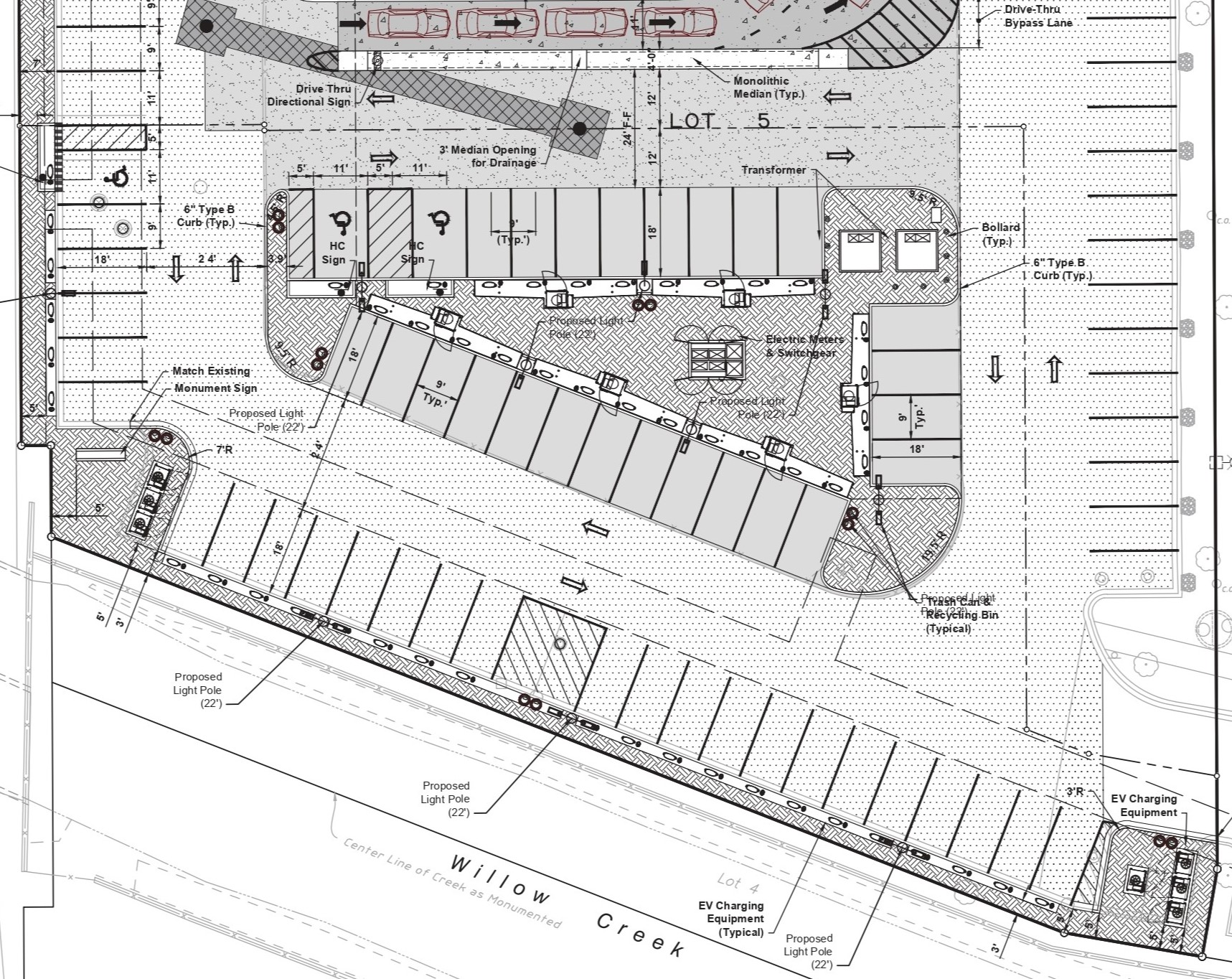Tesla App Now Shows Your Car’s Specs and Warranty Expiry Dates
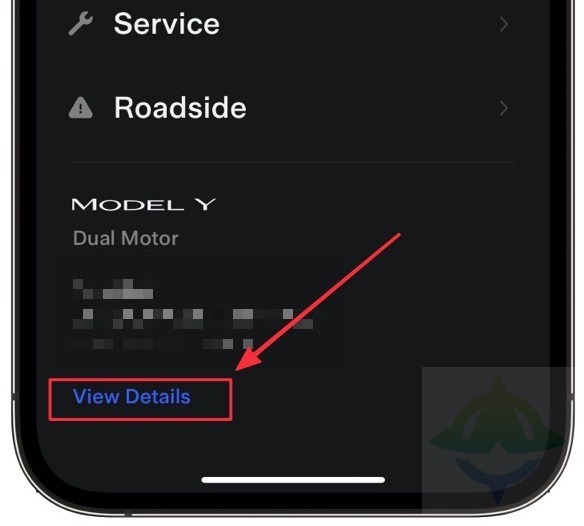
Tesla’s mobile app, specifically its iOS app, as of writing, is now showing your vehicle’s specs and warranty details.
On the main screen of the Tesla iOS app, when scrolling to the very bottom, you now see a “View Details” link, which takes you to tabs listing out your vehicle specifications and warranty, noted @WholeMarsBlog on Thursday evening.
Post your Tesla specs from the app… scroll down to the bottom let’s see what you got pic.twitter.com/QtnHwlaC2T
— Whole Mars Catalog (@WholeMarsBlog) February 4, 2022
The Warranty tab lists your specific General, Battery, Drive Unit and Roadside Coverage experts dates. These details normally were found within your Tesla account on the web, but they’ve made their way into the mobile app.
Tesla has been adding more features to its mobile app lately, including the recent addition of Charge Stats, showing how much electricity owners are using for charging and also estimated gas savings for the last 31 days.
Other recent additions to the Tesla app also include the ability to add a driver and share your key, start and manage claims for Tesla Insurance customers, add custom controls and also complete pre-delivery tasks.