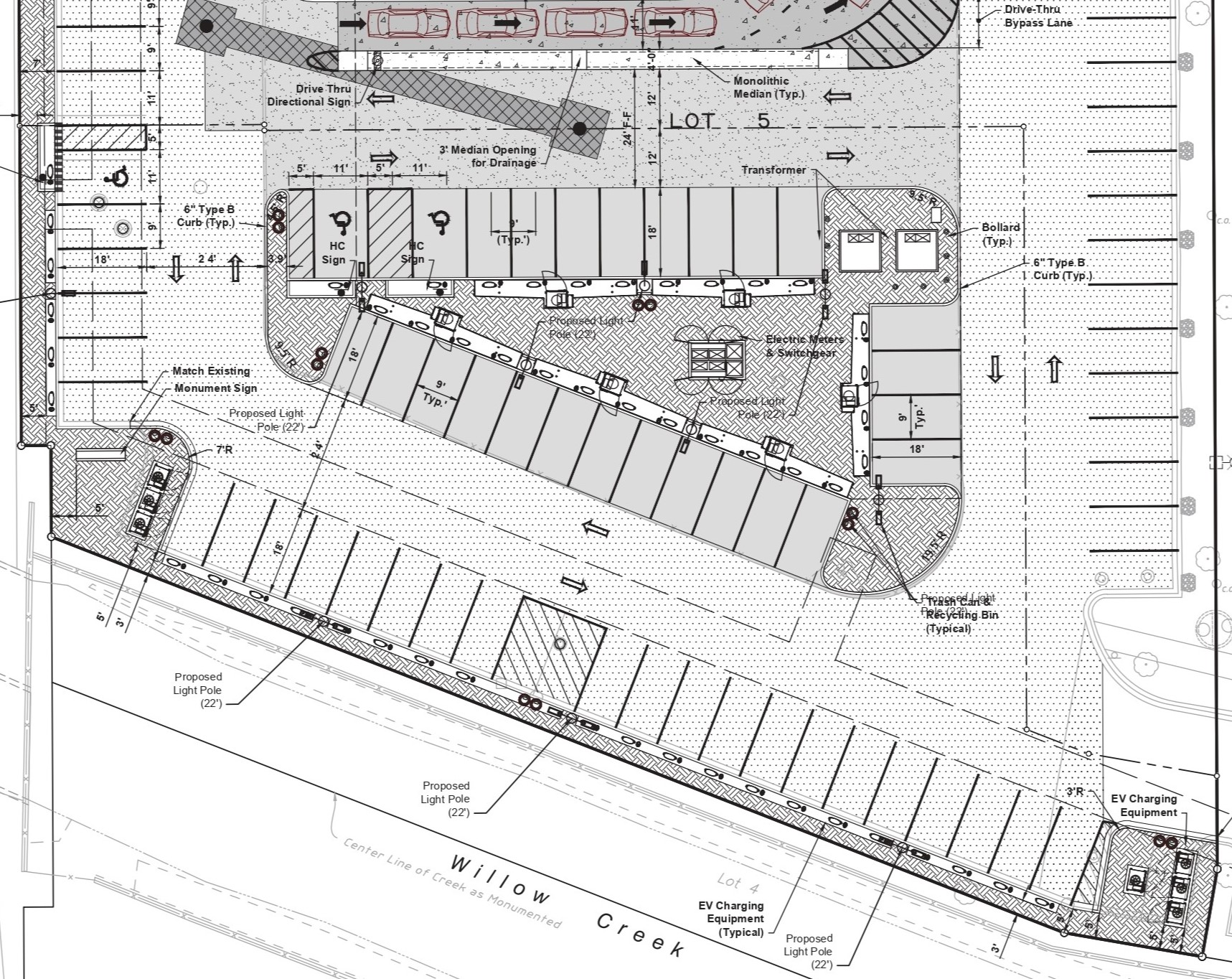2023.12 Tesla Update Release Notes: Phone Call Controls and More

Summary:
- Tesla’s 2023.12 software update has been released for some employees
- There are a bunch of new features for the user interface including phone call controls from the steering wheel
- This software update should start trickling down to public Tesla owners soon
Tesla is always rolling out updates to its users, though it sometimes begins by rolling them out to a select group of employees before deploying them publicly.
One new, unreleased Tesla software update (2023.12) is reportedly rolling out to employees on Monday, with a handful of new features shared by @Teslascope.
Most of the updates seem to be focused on the actual interface, with some letting users adjust small of how their infotainment system looks.
The features in the update include text size adjustments, a controls search option, point of interest markers and added phone call controls.
Additionally, the update offers scroll wheel customization, gear chimes, Zoom meetings in more regions, more speech recognition language changes, and the recently soft-launched “Get to Know Your Tesla” featured in a few recent builds, as Teslascope points out.
Teslascope also says it was told by another source in a European country that this software update includes more fixes around the factory reset bug.
Exclusive: A new unreleased @Tesla software update (2023.12) is now going out to employee vehicles, including a trove of interface-oriented improvements.
– Text Size Adjustments
– Controls Search
– Points of Interest
– Phone Call Controls
– and more (included in the next tweets) pic.twitter.com/yOWtXxGG5d— Teslascope (@teslascope) April 10, 2023
The full 2023.12 release notes for Tesla vehicles are below:
- Text Size: Choose Standard or Large text size for the touchscreen. Controls > Display > Text Size
- Controls Search: use the ‘Search’ function for quicker access to controls and settings. Controls > Search and enter in a search term
- Points of Interest: see photos and reviews when you select a point of interest or Supercharger location
- Phone Call Controls: control your phone calls from the steering wheel. Use left scroll wheel button to answer or decline incoming calls. When on call, use it to mute/unmute or hang up.
- Scroll Wheel Customization: Do more with the left scroll button on the steering wheel. You can adjust settings like brightness and Acceleration Mode, or perform actions like toggling the Camera App, opening the glovebox, and saving Dashcam footage. Long press the left scroll button to bring up a list of functions and scroll through the list. To choose which function comes up by default, go to Controls > Display > Scroll Wheel Function.
- Gear Chimes: a chime now sounds when you switch shift gears. Controls > Safety > Gear Chimes
- Passenger Seat Controls (Model S/X): Adjust the passenger seat from the rear touchscreen to make it easier to enter or exit the rear seat. To access the passenger seat controls, tap the seat icon on the rear touchscreen. Hold one of the arrows to move the passenger seat forward or backward. The controls are available only when the vehicle is not moving. To access the same controls from the front touchscreen, tap the App Launcher and go to the rear screen remote control app.
- Get to Know Your Tesla: Learn basics like creating Driver Profiles, using Phone Key and regenerative braking from the ‘Get to Know Your Tesla’ educational experience within the new Manual’ app. Each topic includes a visual and, if applicable, a link to the relevant feature. The ‘Manual’ app also provides easy access to resources for learning much more about your Tesla, such as the on-screen Owner’s Manual and online tutorial videos. App Launcher > Manual
- Zoom Meetings (expanded regions): Make video calls with Zoom using the interior cabin camera.
If you have a Zoom meeting in your Calendar, tap the link to automatically start or join your meeting. Participant video and screen sharing is only visible while parked and will switch to audio-only if you drive. It is the driver’s sole responsibility to consult and comply with all local regulations while using Zoom. To access Zoom, tap Application Launcher > Zoom. For more information about Zoom, see the Owner’s Manual. - Voice Recognition Language: British English is now available as a voice recognition language.
To update your voice recognition language, go to Controls > Display > Voice Recognition Language and choose an option from the list.
The news comes under a day after many Tesla owners shared their first drives with the Full Self-Driving (FSD) beta 11.3.6 in software version 2022.45.15.
It also comes just a week after Tesla began deploying its 2022.45.14 software update, which also included its FSD beta version 11.3.5.