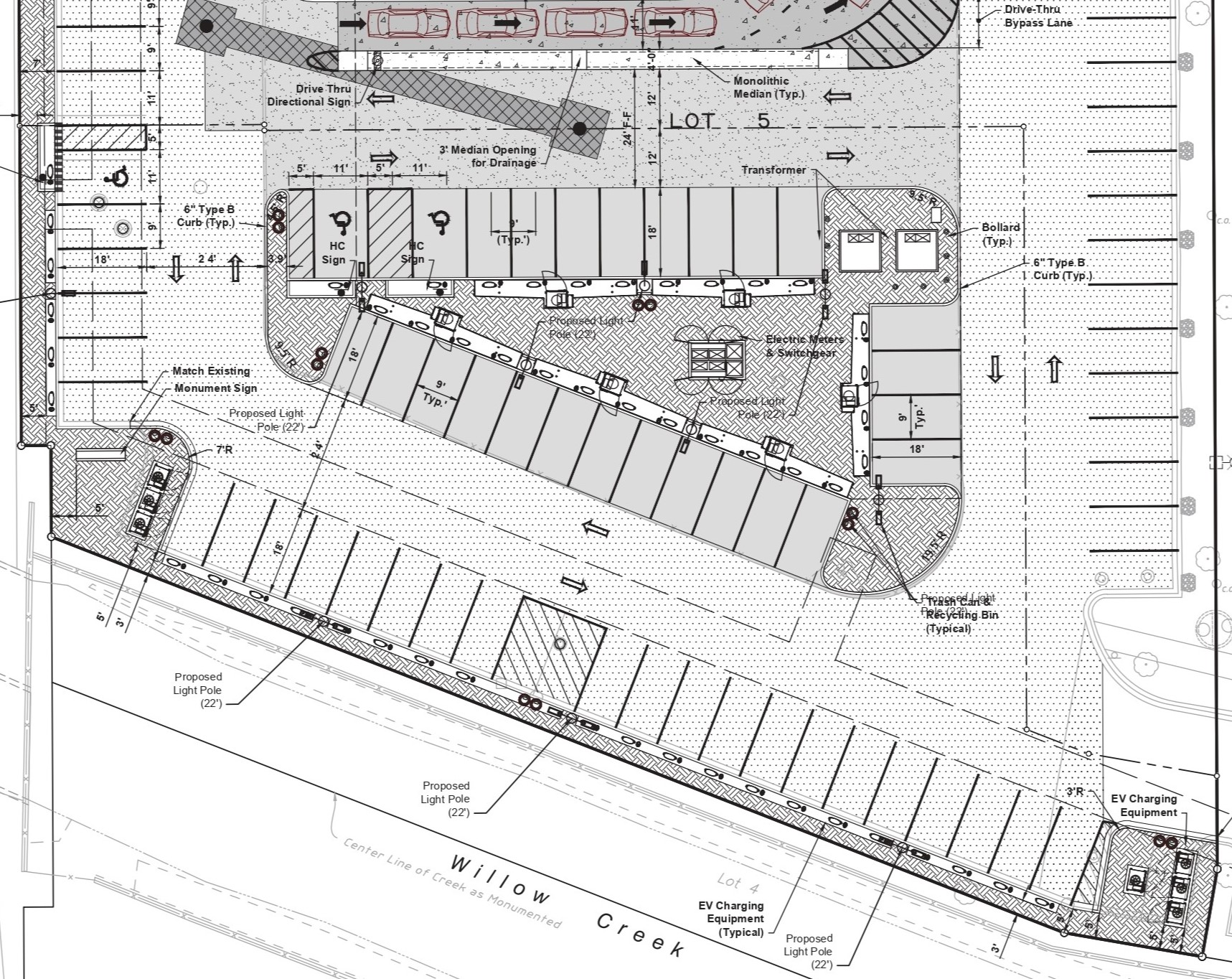2022.28 Tesla Update to Bring ‘Theater Mode’, Allowing You to Minimize Video
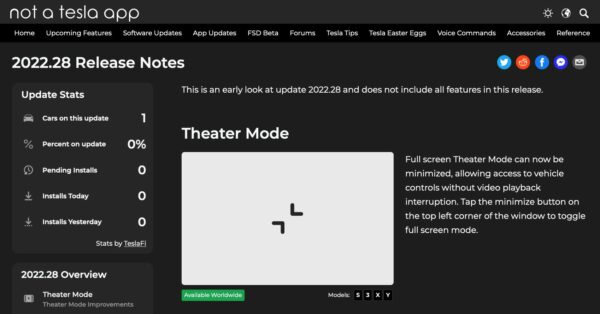
Photo: Not a Tesla App
An incoming update is set to provide better access to a Tesla’s touchscreen controls during media playback, according to a recent report.
Tesla’s upcoming software update version 2022.28 is set to include Theater Mode for watching videos in a smaller-sized video frame, as reported by Not a Tesla App.
The software hasn’t yet begun rolling out, but the Theater Mode feature will reportedly let drivers switch between full-screen and a smaller, minimized screen — allowing access to other controls without disrupting playback.
To use Theater Mode, users can tap a minimize button located on the video’s top left corner, toggling off the video’s full-screen mode.
Currently, when using Theater Mode, there are shortcuts along the upper status bar for vehicle HVAC controls, but to open the glove box for example, you need to exit your video to get access main controls. This is a pain because you’ll then have to load up your streaming video app of choice, which can take a while, then also navigate back to the video you were watching.
Essentially, ‘Theater Mode’ appears to minimize your existing video like how picture-in-picture works, bringing full access to vehicle controls while your video player stays playing.
Tesla Removes Apple Music References in Software Code https://t.co/yHOWjNaZp0
— TeslaNorth.com (@RealTeslaNorth) July 18, 2022
Just a couple of weeks ago, Tesla began rolling out its 2022.24.5 software update, as was first detected by a Model Y Performance in Norway. The update included a major improvement to the “Blind Spot Camera” location on a Tesla’s Touchscreen, as well as expansions to Cloud Driver Profiles for syncing preferred settings from one car to the next.
About a month ago, Tesla’s software update 2022.24.1 began rolling out, including brake blending and other new updates.
Tesla’s software update 2022.20.10 and newer versions included the automaker’s highly-coveted Full Self-Driving (FSD) beta 10.69.1 for customers enrolled in testing, which also reset a driver’s number of strikes from traffic safety violations.
Update Sept. 6: Here’s a video of this new feature in action from Not A Tesla App: