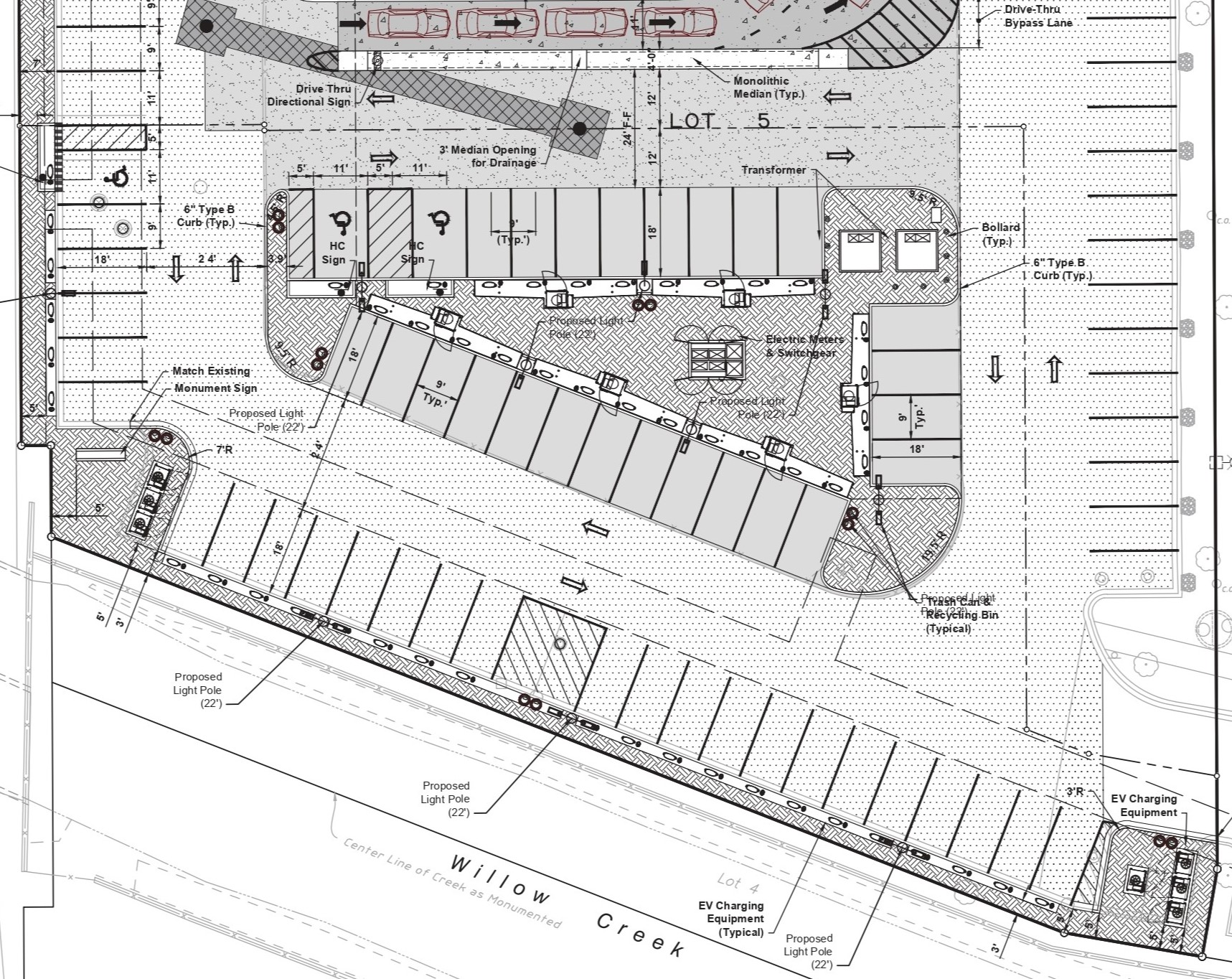Easter Egg: How to Enable or Hide Tesla’s Blind Spot Camera Easily [VIDEO]
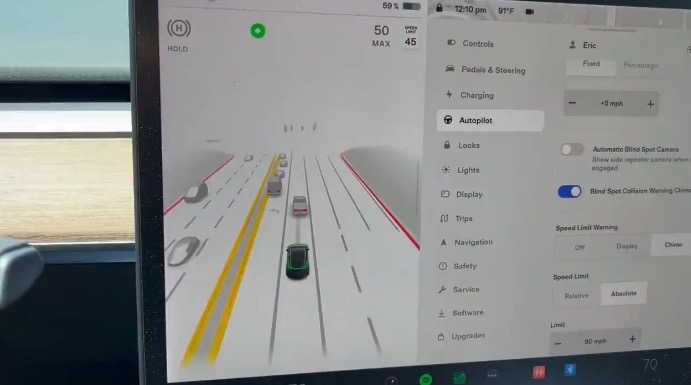
Tesla’s V11 software update released during December 2021 added a new feature in the form of a Blind Spot Camera.
This feature brings up the left or right side repeater cameras when you signal, allowing drivers to see their blind spots. The feature still needs some work as the location of the camera’s live view is not very intuitive, forcing drivers to look down to the lower right.
The Blind Spot Camera feature needs to be enabled within Autopilot settings, but there’s a simple trick to enable it at anytime, even if you have the feature disabled.
According to Eric Schnabel (@schnabel45), by single-tapping the blinking turn signal icon, it will bring up your Tesla’s Blind Spot Cameras, or make them disappear if you tap again. This works even if you have disabled the Automatic Blind Spot Camera feature in settings, and Tesla North can confirm it does work as advertised. Check out this short video below:
@WholeMarsBlog or @DirtyTesLa did you know you can bring up (or hide) the blind spot camera by tapping the turn signal? Even if you have the automatic blind spot camera disabled. pic.twitter.com/JJUUoysmgz
— Eric Schnabel (@schnabel45) May 5, 2022
Tesla didn’t exactly advertise this ability to bring up the side cameras just by tapping the turn signal indicator when it’s on, so this can be considered one of those ‘Easter Eggs’ the company assumed customers would discover on their own. Call it one of those ‘surprise and delight’ moments as Steve Jobs would say.
The design of the side cameras caused glare when signals were being used at night, for older versions of the camera. Tesla fixed this using electrical tape and recently has been offering free replacements for some customers.