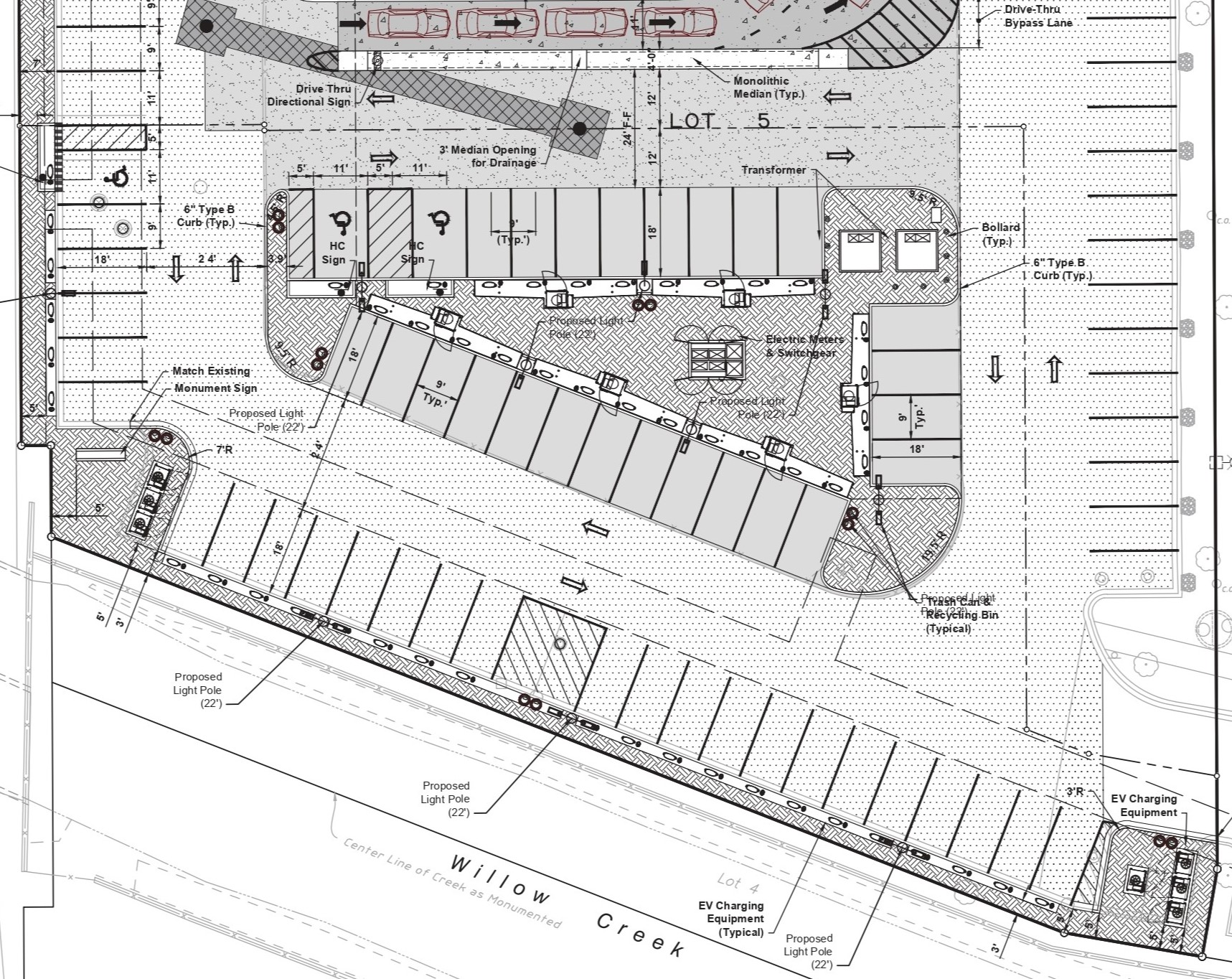Tesla iPhone App Gets Major Update: New UI, Widgets and More [VIDEOS]

Tesla on Wednesday released a major update for its iPhone app, debuting version 4.0.
The app now has a new design, plus supports various Widgets sizes in iOS 14, allowing you to place a shortcut to the app on your Homescreen.
There’s now improved phone key support, allowing you to open the door of any Tesla you own, without selecting the vehicle first. Here’s the changeling of what’s new in this Tesla app for iPhone:
- Refreshed vehicle and energy homepage
- Streamlined Summon experience
- Enhanced phone key support – vehicle no longer needs to be selected
- Send commands to vehicle immediately upon opening app
- Use Go Off-Grid to seamlessly disconnect your home from the Grid with Powerwall
- Shop the Tesla catalog and view and manage your orders (available in select countries)
- View Supercharging history and ability to pay outstanding Supercharging or service balance (available in select countries)
Here’s a video of enhanced phone key in action, via @blkmdl3:
Best part of new @Tesla app hands down! You no longer need to select an individual car to unlock it, you can be on either car and both will unlock using phone key! @elonmusk pic.twitter.com/fFlB6ZNw67
— Zack (@BLKMDL3) August 26, 2021
Here’s what one of the widgets look like, according to @kkvr2823 (the time indicated means the last time the widget was refreshed):
Long form @tesla iOS app widget is awesome pic.twitter.com/0GCoJNPFlT
— KKVR (@kkvr2823) August 26, 2021
If you own more than one Tesla, you can install a widget for each car:
You can actually have multiple widgets for your different Teslas
and when you tap each one it goes directly to that car! so awesome pic.twitter.com/yRDBmSB4uD
— Whole Mars Catalog (@WholeMarsBlog) August 26, 2021
Here’s a walkthrough of the new Tesla iOS app, via @klwtts:
Tesla’s redesigned app is LIVE! @elonmusk pic.twitter.com/DqG1EIul9o
— The Kilowatts 🚗⚡️ (@klwtts) August 26, 2021
Back in July, Tesla updated its iOS app to introduce Tesla Virtual Power Plant. “In a grid emergency, Powerwall supports your community while also maintaining your energy security. Eligible California Powerwall owners can enroll July 22nd,” explained the company.
No word on when the Tesla Android app will be updated to bring a similar experience.
Click here to download the Tesla iPhone app in the App Store. This update looks pretty darn sexy.