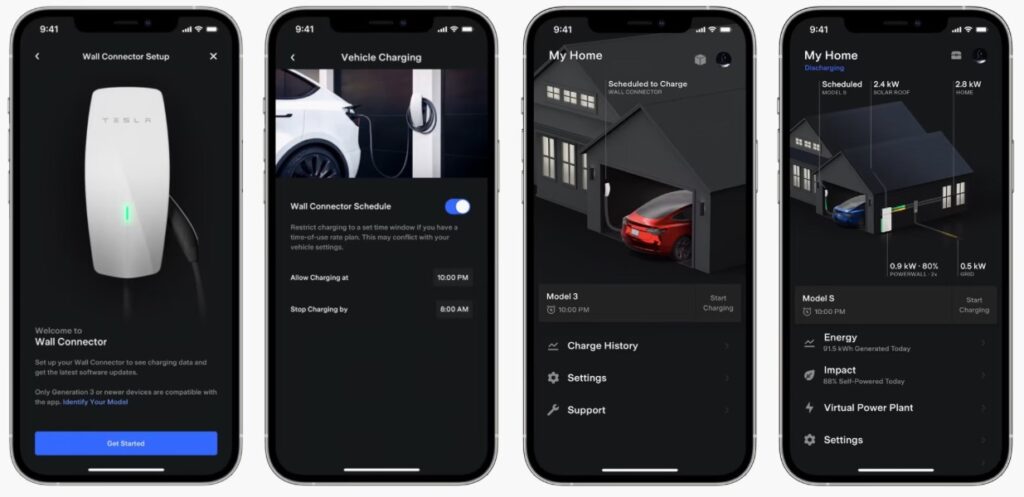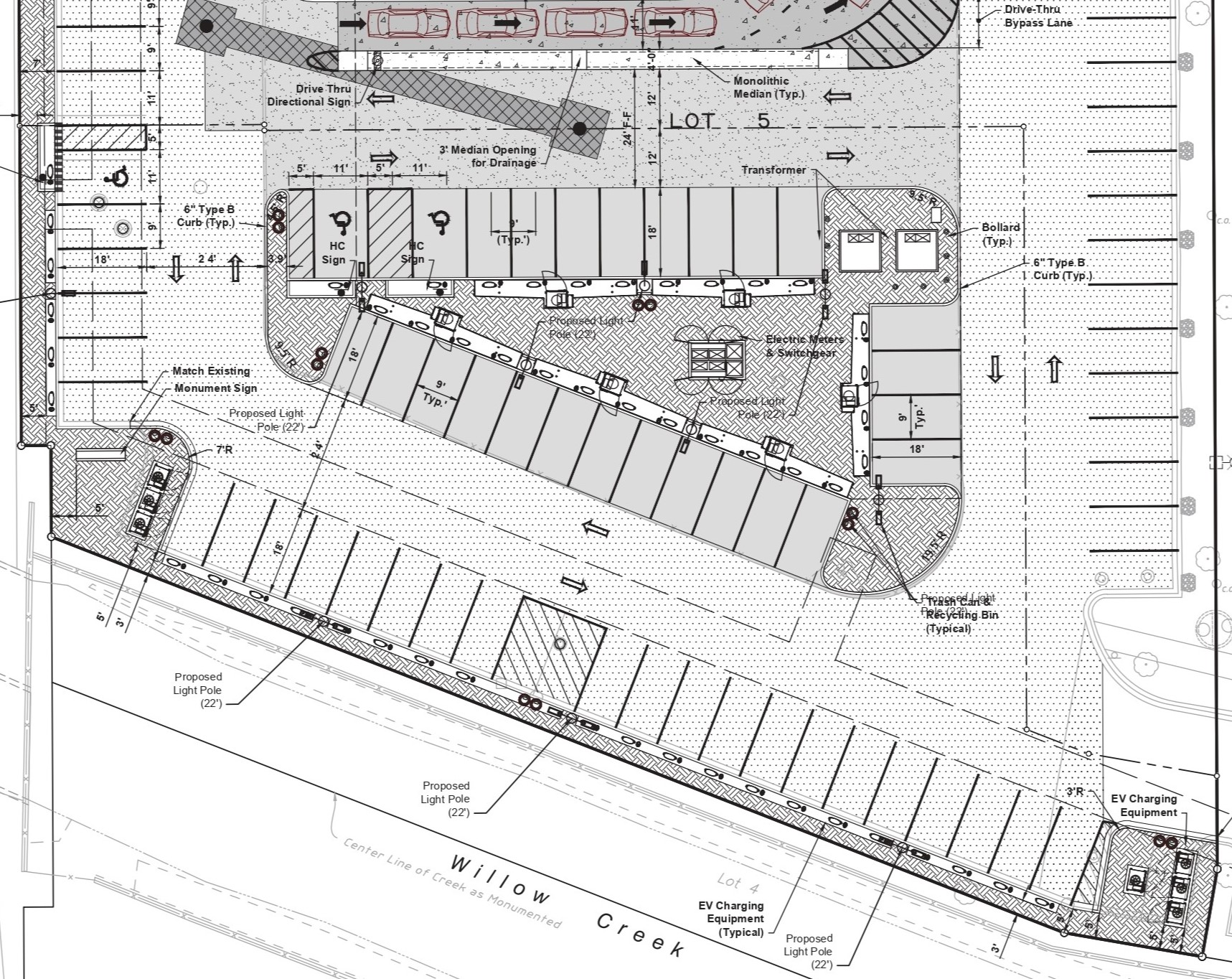How to Setup Your Tesla Wall Connector via the Mobile App
For both Tesla and non-Tesla electric vehicle owners, the Tesla app offers features to manage, schedule, and view data on the Wall Connector. This home charger allows customers to charge their Tesla Model S, Model X, Model 3 and Model Y at Level 2 speeds. You will need an electrician or someone qualified to install the Wall Connector though. Better safe than sorry.
To begin, users are required to register the Wall Connector and connect it to their home’s Wi-Fi network. Tesla app account creation or sign-in is the initial step for access.
Registering the Wall Connector
The registration process can take up to five minutes. Users should keep the Tesla app open and adhere to the following steps:
1. Tap the profile picture icon located at the top-right corner to open the profile menu.
2. Select ‘Add Product,’ followed by ‘Wall Connector.’
3. Scan the Wall Connector QR code from the Quickstart Guide. Accept a prompt to connect to the Wall Connector’s Wi-Fi network.
4. Connect the Wall Connector to the home Wi-Fi and complete the in-app registration steps for real-time charging status and software updates.
Benefits of the Wall Connector via the Tesla App
- Charging Schedule: Users can manage custom charge schedules or opt for the default off-peak charge schedule.
- Charging History: A record of up to 12 months of charging sessions, including energy delivered and duration, is available in the app.
- Unified View: The app provides an integrated view of all Tesla energy products.
Troubleshooting
For Wi-Fi connection errors, users should confirm the network and password, ensure network compliance with required frequencies, and assess signal strength. In case of registration or syncing issues, restarting the Wall Connector and the app might resolve the problem.
For technical support, the home Wi-Fi service provider or Tesla Customer Support are recommended contacts.
This guide details the overall process for setting up and utilizing the Tesla Wall Connector via the Tesla app, covering registration, features, and troubleshooting. Check out Tesla’s full details over here.