How to Set Up Tesla MyQ Connected Garage: Hands-On [PICS]
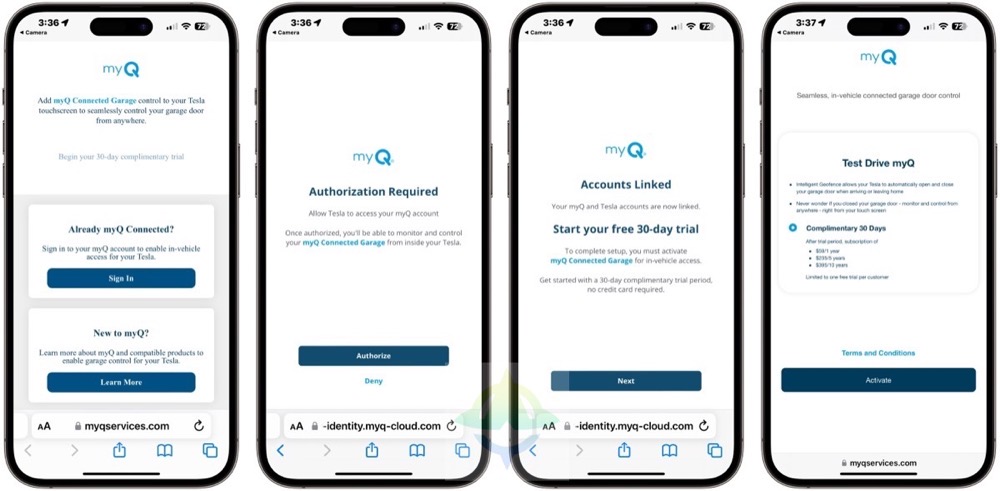
Tesla started rolling out its 2022 holiday software update to more vehicles today, and the Tesla North fleet received the highly-anticipated update.
This update includes goodies such as Apple Music support and also MyQ Connected Garage.
Here’s how to set up MyQ Connected Garage in your Tesla—it was very straightforward.
The first step is to go into your vehicle settings to the Locks menu, then tap ‘Link Account’ under MyQ Connected Garage at the bottom:
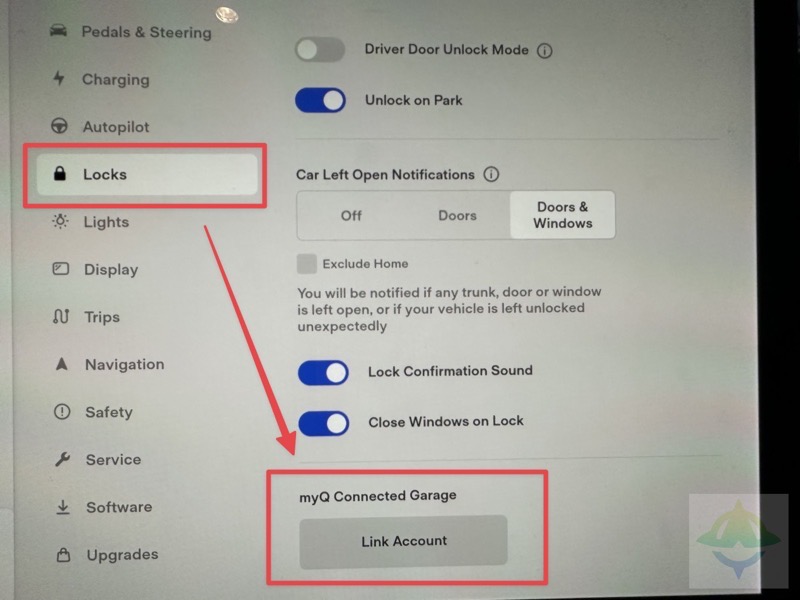
From here, scan the QR code that pops up from your smartphone’s camera to visit the MyQ website to link your MyQ account:
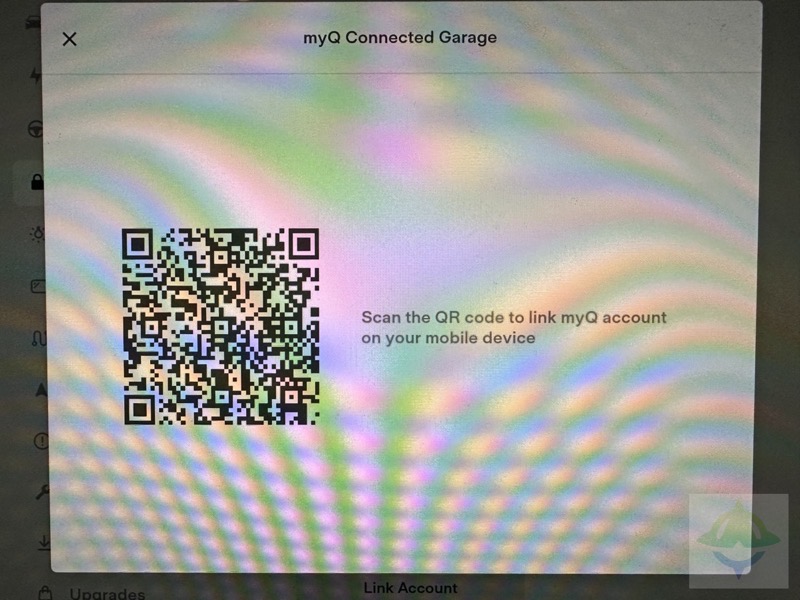
You’ll be directed to the myQ website where you can sign in if you’re an existing user of the myQ mobile app (the same credentials work). You’ll be asked to tap ‘authorize’ for Tesla to access your myQ account. Tap next to start your free 30-day trial, then tap ‘Activate’:
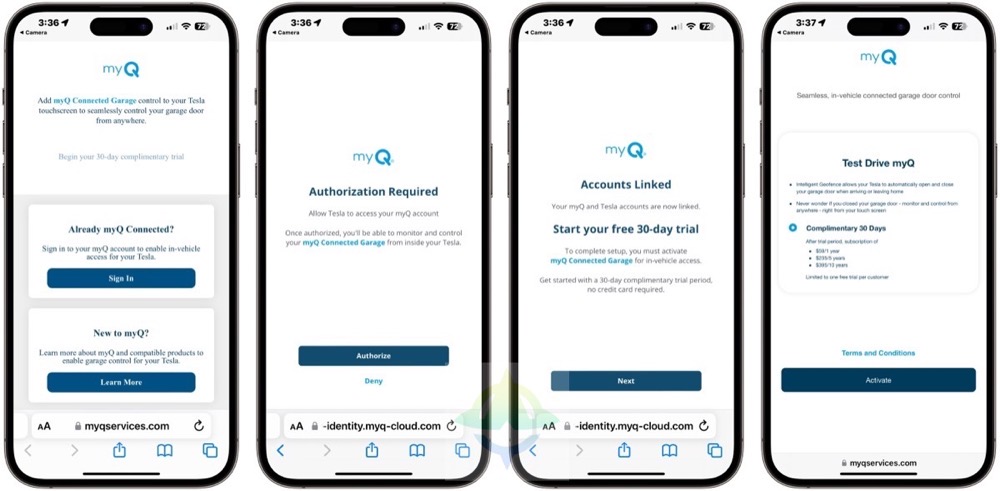
After the trial period, you’ll have 1-year, 5-year or 10-year subscription options, priced from $59 CAD/$45USD, $235 CAD/$179 USD and $395 CAD/$299 USD, respectively.
Once you have activated the free trial, your Tesla screen will update to show your Garage Door and its open/close status. You can next set your garage location for auto-open and auto-close if you want to use the latter settings. The setup says to set your garage location when you’re parked outside the door.
You have options to set the distance for auto-open when arriving and options to auto-close when leaving, plus auto-fold mirrors.
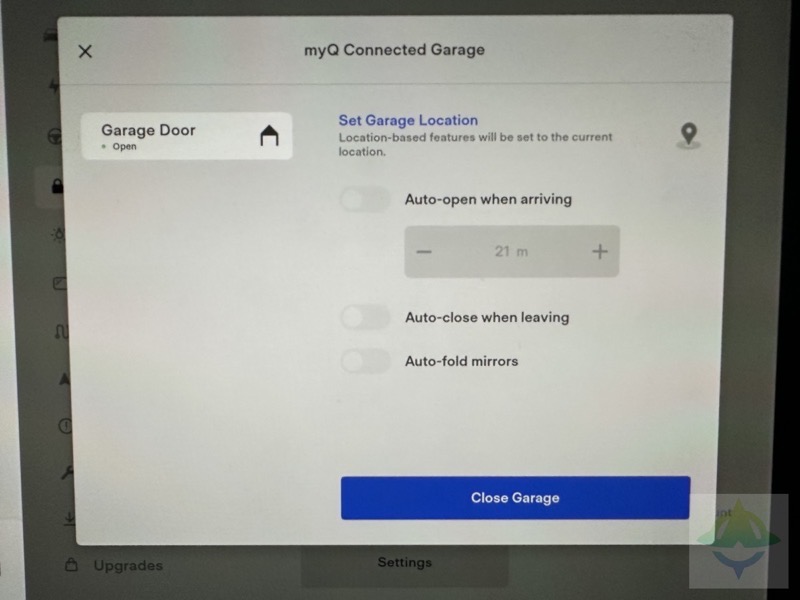
From the top status bar, you’ll now see a garage door icon. Tap it and you have the option to close your garage door while you’re parked. You also see the status of your garage door. Ours is ‘open’ and there’s a green dot signifying this:
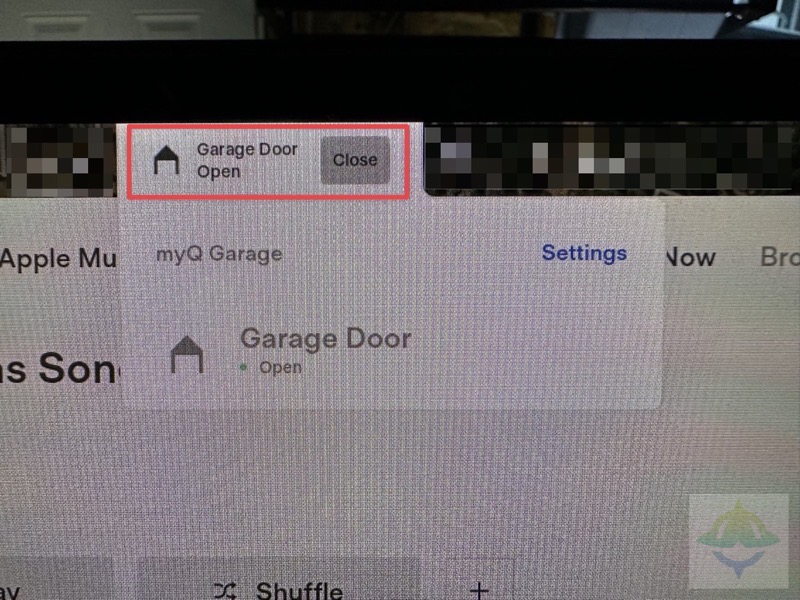
When you tap to open your garage door, the icon goes blue and the text reads, “garage door opening”:
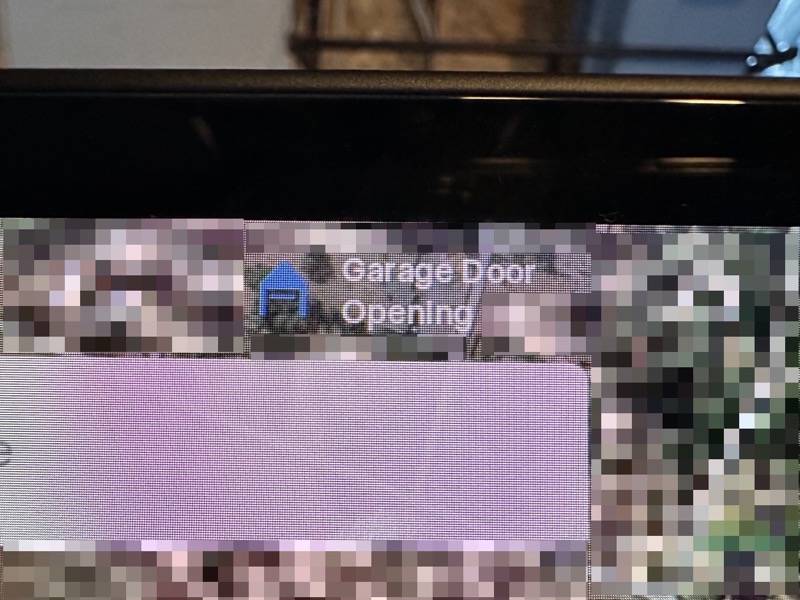
As you’re backing out of your garage, the myQ garage status tells you the proximity of when it will close. In our case, it shows 6 meters as we are backing out and will count down to 0 meters to then close your garage door.
The door will close instantly and bypass the traditional myQ status beeping and flashing lights that you normally get when you close the door from the myQ app:
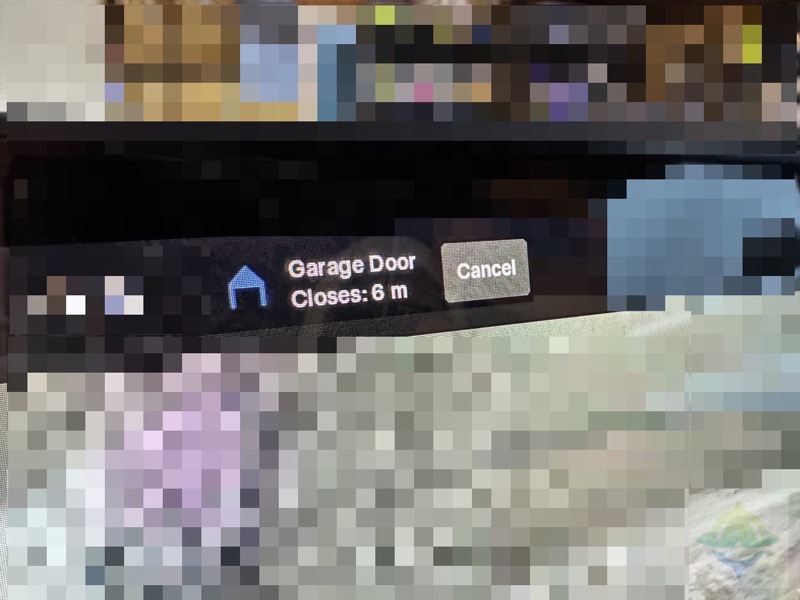
Here is it showing when the garage door is closing:
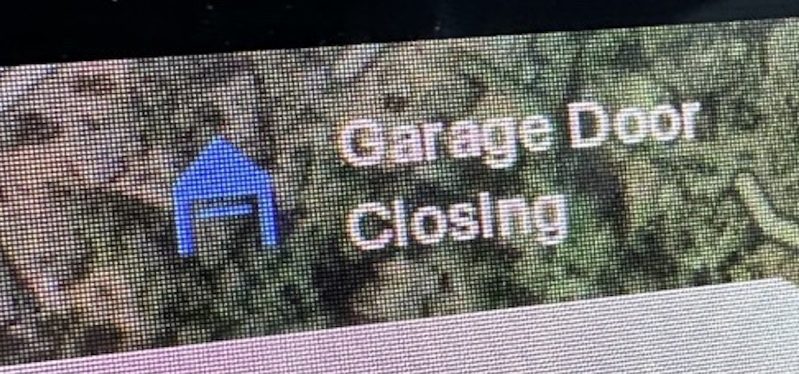
Now the reverse happens when you approach your garage. There’s a countdown in distance that’s shown to notify you when the garage door will open:
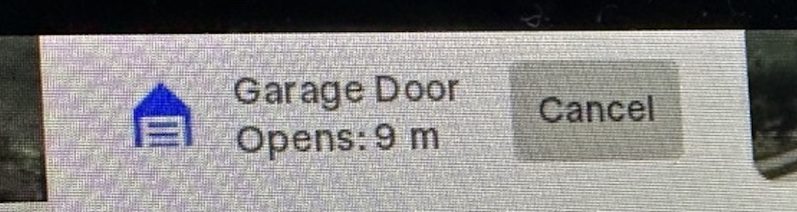
…and when you reach the garage door, it will say “opening” and also play a chime (that you can enable or disable in settings):
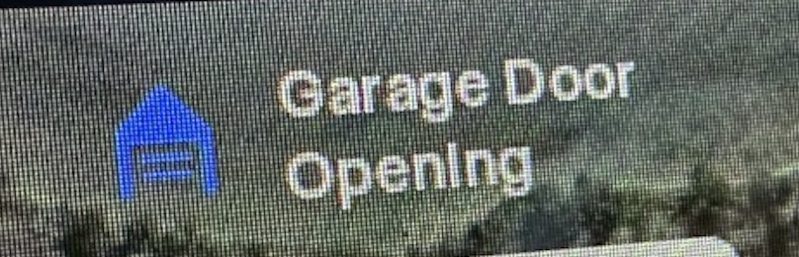
Overall, the Tesla myQ connected garage experience has been smooth sailing. We have a 30-day trial to keep testing this out and it’s been pretty seamless. My wallet is asking me not to subscribe, but my heart is leaning toward yes. Or we could just continue to press the garage remote to open and close the garage (but that’s no fun).
How are you liking your Tesla myQ connected garage experience so far?

