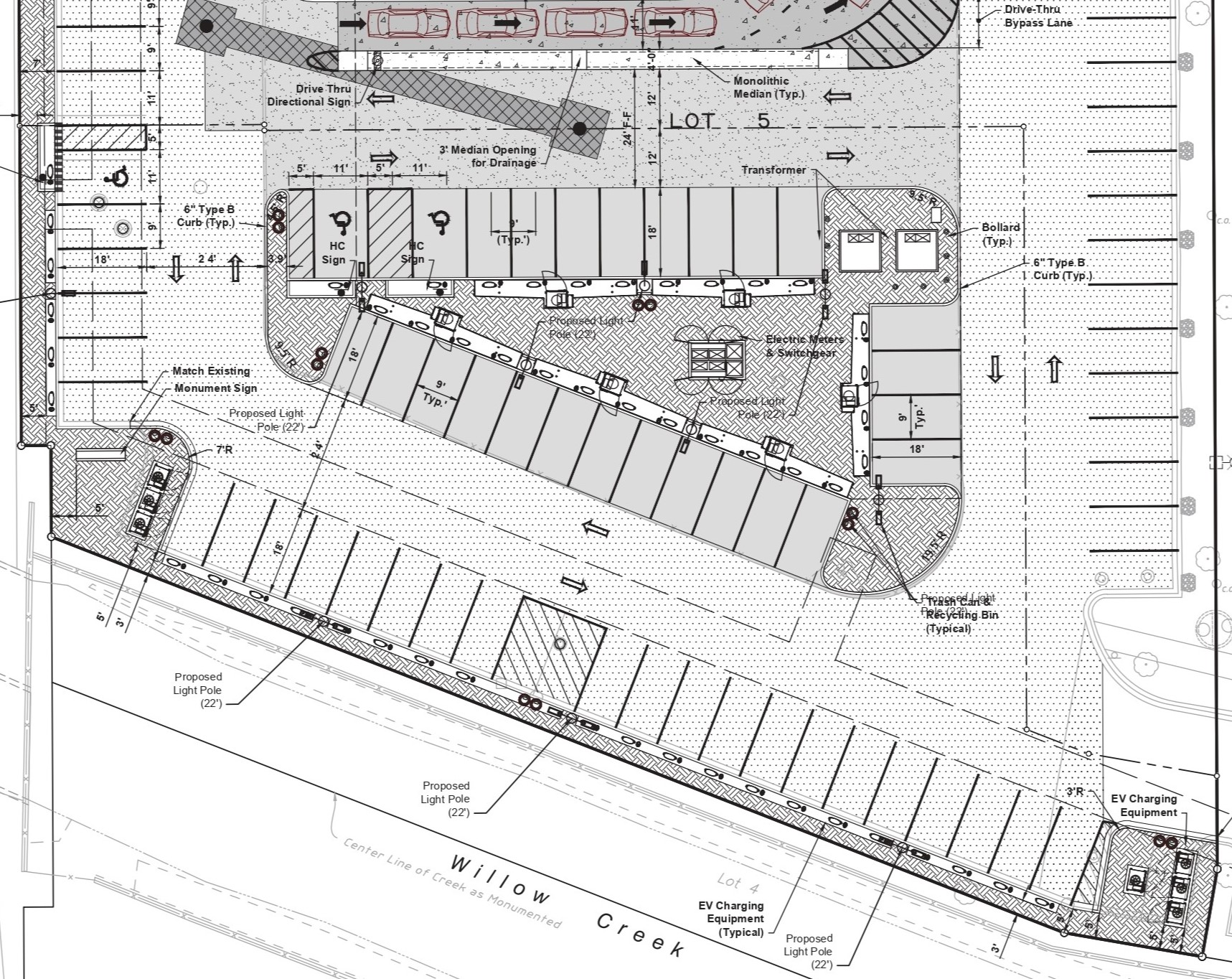Tesla App Can Now Unlatch Model 3/Y Driver Doors, Adds iOS 16 Lockscreen Widgets [VIDEOS]
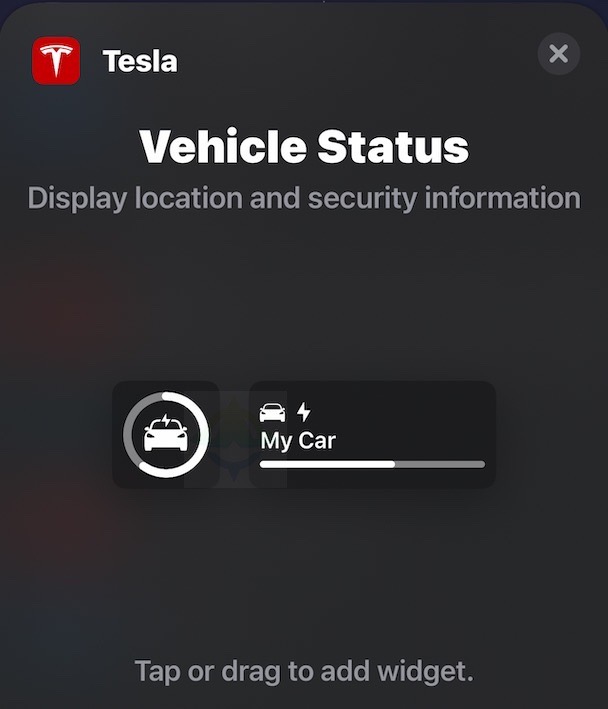
Tesla has update its mobile app on Friday evening, with the iPhone version of the app gaining new iOS 16 lockscreen widgets to show your vehicle’s battery range.
To add the Tesla battery range widget to your iPhone running iOS 16, just tap and hold on your lockscreen, then tap ‘Customize’, tap a widget area, then select from the widgets that pop up area then drag them onto your screen.
Also new for the Tesla iPhone app is a new “Quick control to unlatch Model 3 or Model Y driver door, helpful if door handle is frozen.” Tesla says this feature requires 2022.36 or newer to work. Tesla’s own manuals note if your door handle is frozen due to winter weather, owners are to make a fist and pound on the door handle to dislodge ice. Since the doors are electronically controlled, now the Tesla app can open the door for you, saving you from pounding your door in anger.
Here’s a video of the door handle opening through the Tesla app in action, shared by Andreas Ludt (@eraz00r) in Germany:
Unlatch the door feature Tesla App 4.14.0 🙏🏻 Can’t wait for frozen door handles 😬#tesla @elonmusk @WholeMarsBlog @NotATeslaApp pic.twitter.com/kay0Xv7wMZ
— Andreas Ludt (@eraz00r) October 15, 2022
Also another video from Raffael (@raffaeru) in Austria:
The new unlatch quick control in action: https://t.co/1z7zVpapFm pic.twitter.com/CBbjtCOm6V
— 🇺🇦 Raffael 🔋🚗⚡️ (@raffaeru) October 15, 2022
Raffael also shared a picture of the new quick control door handle icon, seen below:
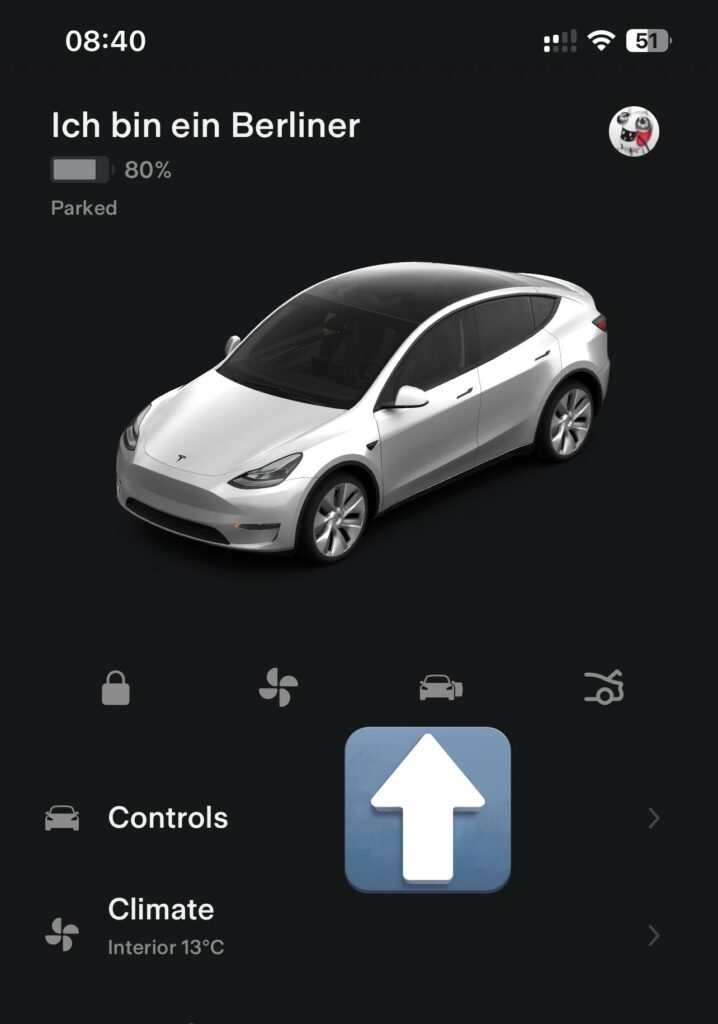
#image_title
In our case, we are also noticing the tire psi icon within the Controls tab. It did not show up before. Tesla says the recommended cold tire pressure is 42 psi.
You can click here to download the Tesla app for iPhone. Tesla has also updated its Android app in the Google Play Store tonight as well, but without release notes. Let us know if you’re seeing the ability for quick controls for the driver door, if you’re running 2022.36 on Android.