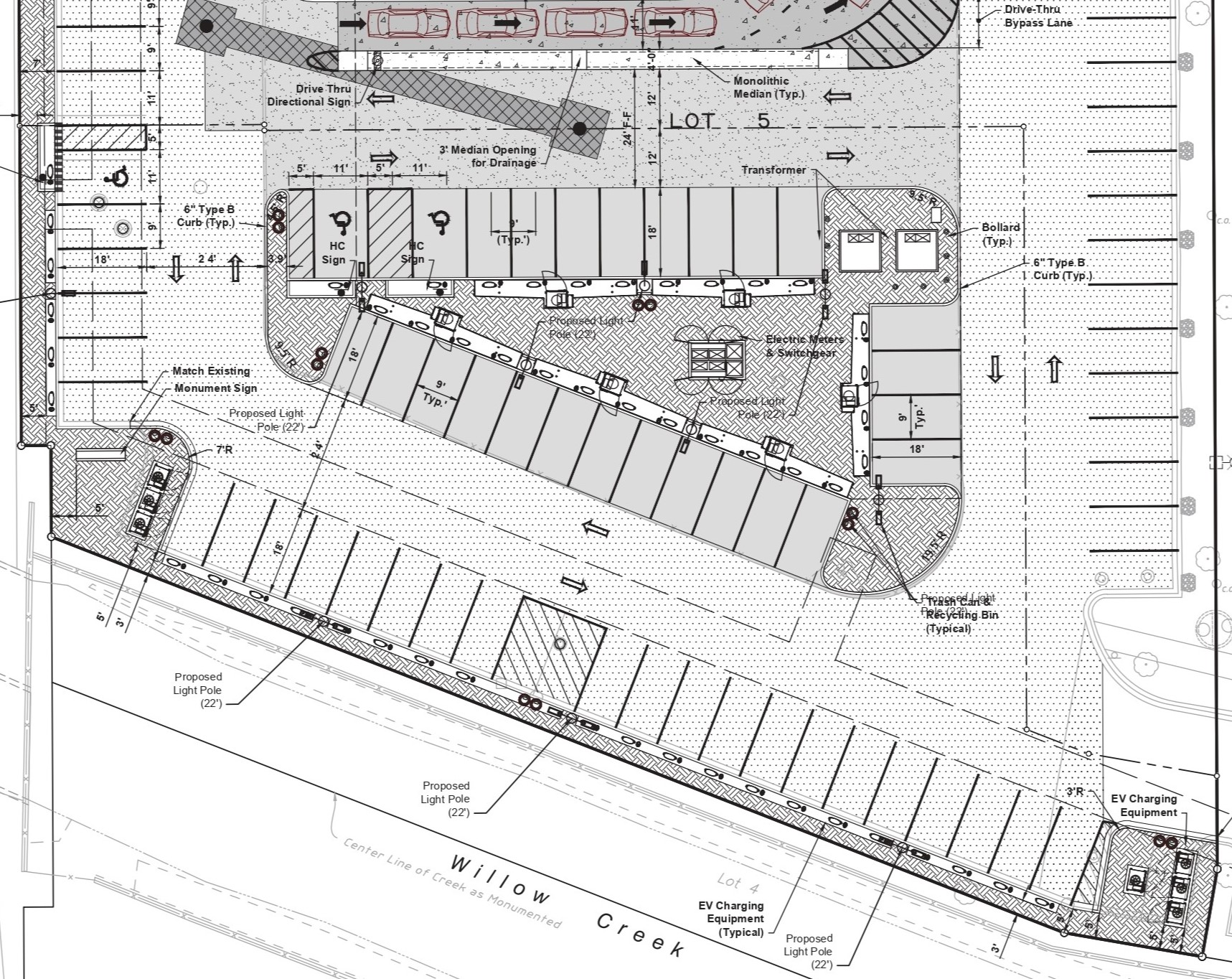Tesla App Update: Custom Quick Controls and More; Unlock Supercharger Floor Locks in China

Tesla has updated its mobile apps for iOS and Android to version 4.3, which brings the following features:
- Customize quick controls on vehicle homepage with a long press
- Adjust Cabin Overheat Protection
- Widget improvements
- Sentry Mode Live Camera Access on supported cars in select countries (car software 2021.40.5 or newer required)
After updating the Tesla iOS app to this latest version, when you open it for the first time on iPhone, you’ll see a message that pops up to say, “Long press icons to customize.”
From here, once you long press, a menu pops up showing other controls, including:
- Bioweapon Defense Mode
- Flash
- Honk
- Defrost Car
- Start
- Sentry
- Trunk
- Vent
All you have to do is drag the controls you want to the top and over the existing controls you want to replace. Then, tap ‘save’. Check out our screenshot below:
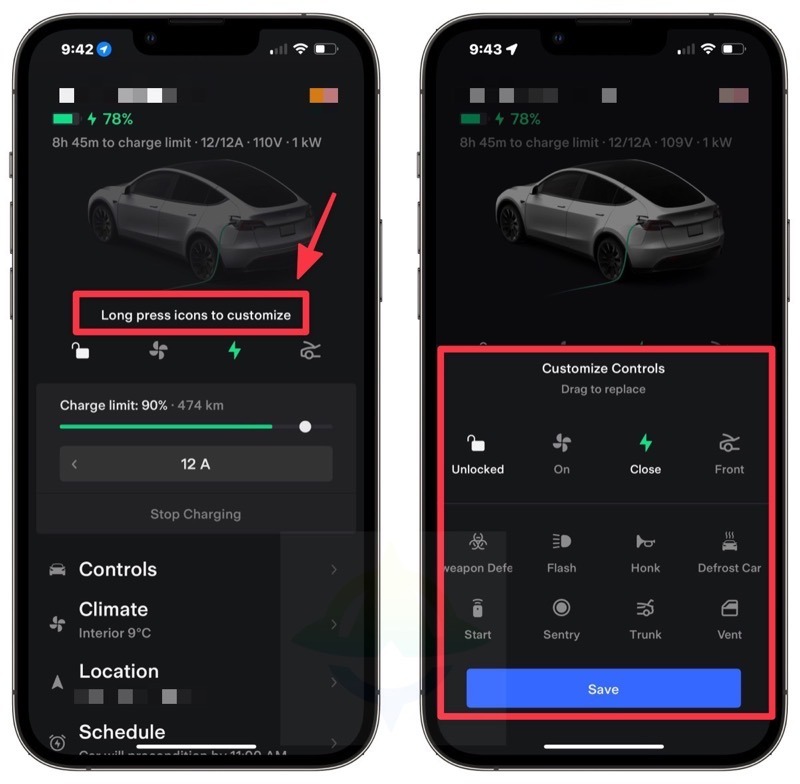
Once this is done, if you have Tesla app widgets on your phone’s screen, those shortcuts will also be updated to your preferred controls as well.
Tesla Sentry Live Camera Access still is not available in Canada, and there’s no word on when that might happen. Patience will be rewarded, hopefully (waiting for the latest tech features in Canada is a national pastime, it seems).
As for the Tesla app 4.3 update in China, according to @42how_, it includes the ability to let owners “unlock floor lock at Tesla Superchargers.”
Some Superchargers in China include a floor lock to prevent other vehicles from blocking spots by parking in them. This is a genius idea that needs to come to other parts of the world.
Check out the video below that shows this floor unlock in action from the Tesla app:
Tesla China Software Update:
Tesla App 4.3 update
Use Tesla App to unlock floor lock at Tesla Supercharger.How to use the Tesla App to open the floor lock of a Tesla Supercharger station, Check out the video to learn about the new features! @elonmusk @Tesla#TeslaChina $TSLA pic.twitter.com/2BjVmU2n1g
— 42HOW (@42how_) November 18, 2021
Let us know how you’re liking this latest Tesla 4.3 app update in the comments below.
Update Nov. 18, 2021: More Tesla mobile app tidbits were found by @Tesla_App_iOS, including gift cards for purchasing in the app, and new energy gateway info. Click the link in the app below:
Bonjour, here is your unroll: Version 4.3.0 has been de-compiled and here's what we've found: -Gift… https://t.co/qe6LMamLYX See you soon. 🤖
— Thread Reader App (@threadreaderapp) November 18, 2021
Download links: