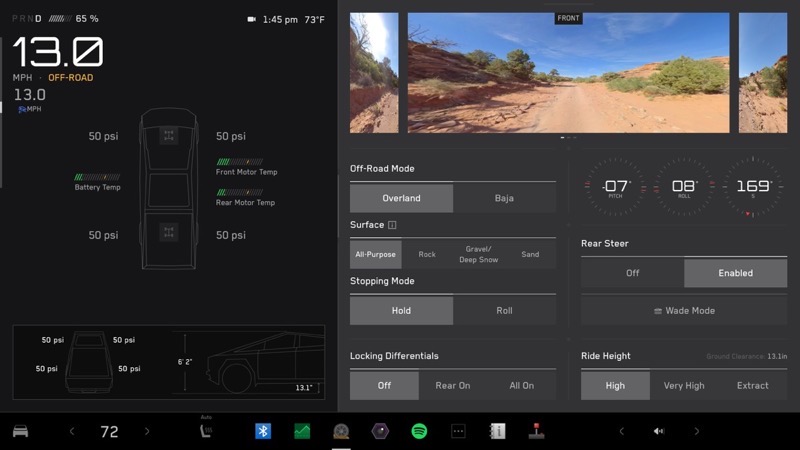2024.14 Release Notes: Tesla v12 User Interface Spring Update

Image via @the_alfather
Tesla recently announced a major spring update was coming for select vehicles with the latest AMD Ryzen infotainment chip, to bring forth a new v12 user interface. Model Y vehicles with Intel chips won’t be getting this update, nor Model 3 vehicles with the latter as well.
Now, we are seeing this v12 user interface in real life, according to images shared by @the_alfather.
V12 UI while parked 😍 pic.twitter.com/T7seFaxrR4
— Odin (@The_Alfather) April 18, 2024
The 2024.14 release notes detail the following…
- User Interface v12 elevates your visual experience with the following updates: large playback controls and quick access to recents, favourites and up next in the media player. Expandable Autopilot driving visualizations with a smaller map in the top right for trip guidance.
- Spotify Queue and Playback Speed: sync Spotify queue across cars and devices and adjust playback speed.
- Preview of Sentry Mode Recordings: When Sentry Mode triggers your vehicle alarm and records an event, you can immediately preview a brief clip of the recordings on your phone. You can press and hold the notification to watch the recording. You need to have Safety > Dashcam turned on in your car settings. You also need a USB stick with sufficient memory plugged into the car, Tesla app 4.31.5+ on iPhone and Premium Connectivity. Video previews are end-to-end encrypted and can’t be accessed by Tesla.
- Speed Camera Chime: to hear a chime as you’re approaching a speed camera, turn on Navigation > Speed Camera Chime in your car settings. You must have Online Routing turned on and requires Premium Connectivity.
- Average Speed Zones: when driving through an average speed zone, you now see your average speed in the zone and the distance to the end of it. Must have Navigation > Online Routing enabled and requires Premium Connectivity.
- Trip Progress Bar: Below the turn by turn list in your navigation, you’ll now see a progress bar that changes as you drive closer to your destination or next stop. This bar also reflects live traffic conditions on your route if you have Online Routing turned on. Again, you must have Navigation > Online Routing enabled and requires Premium Connectivity.
- Adaptive High Beams: high beams now adaptive to reduce glare for other drivers and cyclists. By detecting other road users and selectively dimming individual pixels of the headlight, your high beams stay on more often for greater visibility at night. You can turn them on by going to car settings and then Lights > Adaptive High Beams. Of course, your car must have matrix LED headlights to support this (the corner of the headlight has a bulb that looks like a disco ball).
- Better Route Available: Navigation now shows your at the top of your turn list if a faster route becomes available. It will reroute unless you decline before the option expires. To chose how often you see these suggestions adjust the number of minutes saved. In car settings, go to Navigation > Online Routing > Reroute to save. You must have Online Routing turned on for this to work.
- Wiper Controls: Scroll Wheel—when you press the wipers button to view wiper controls, you can now adjust wiper speed by moving the left scroll wheel up or down. Wipers Button: when wipers are set to 1, 2, 3 or 4, you can press the wipers button to cycle through speeds.
- Security Improvements: important security fixes and improvements
Other Updates
- when parked you can expand the browser to full screen
- Now swipe to delete Sentry Mode recordings in the Dashcamp app on your car touchscreen, or at Security > Sentry Mode Alarm Previews in the Tesla app 4.32.0+
- When you have Valet Mode on, and your car is unlocked or shifted out of Park, you’ll receive a notification on your phone
- Vampire Survivors game in Arcade gets “Space 54” and “Deeplorable” updates
- Arcade gets latest game update for Polytopia “Path of the Ocean”
According to Odin (@the_alfather), he is not a Tesla employee but knows someone in the Wave1 program that gets these updates first.
Let us know when you get the 2024.14 software update by tagging us @RealTeslaNorth on X or by sending us an email to tips@teslanorth.com.