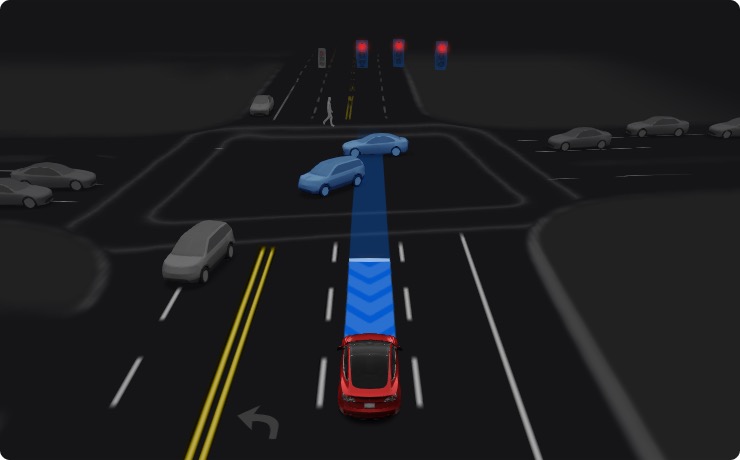
Tesla App Update Brings Enhanced Navigation Features to Users [Update]
Tesla has now updated its app to include the ability to view the route a vehicle is taking towards its destination, according to a reader tip shared with Not a Tesla App.
With GPS navigation, the app displays the driver’s destination, distance, and estimated time of arrival (ETA) on the main screen.
By tapping the navigation section, users can access a map that shows the vehicle’s location, nearby Superchargers, and destination details, as seen in the screenshot below, with this time a new blue line highlighting the vehicle’s route, just like it does in the car:
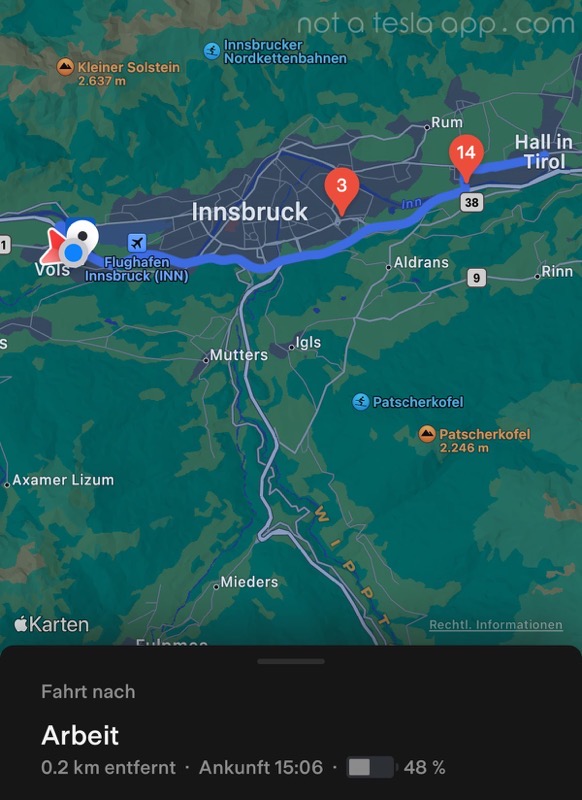
Additionally, the app shows the expected state of charge upon arrival, offering increased transparency on battery consumption. Previously, the suggested route for reaching the destination was missing, but it has now been added to the app for select users.
In the Tesla app’s latest update, v4.19, the company introduced a new API called “nav route.” Initially appearing unused, this API now seems to be leveraged to display the vehicle’s planned route, similar to the in-car navigation system.
Back in October 2022 the Tesla mobile app added details about media playing in the vehicle, such as song title, artist, while also offering music controls. This update also added navigation details but didn’t show the blue route line, only offering an ETA and expected battery percentage at arrival. Superchargers were also shown on the map at the time.
Update March 29, 2023: Tesla North can confirm vehicle software 2023.6.8 and the latest version of the Tesla iOS app supports this feature (4.19 and newer), according to our tests. Once you start navigation in your car, and then launch the Tesla app and tap on your navigation, it will show a map as seen in the screenshot above. This would be helpful for passenger co-pilots, parents, or Turo owners to get increased tracking of their vehicles, for example.

