
How to Set Custom Tesla Climate Schedules: Repeating, One-Time, Location-Based and More
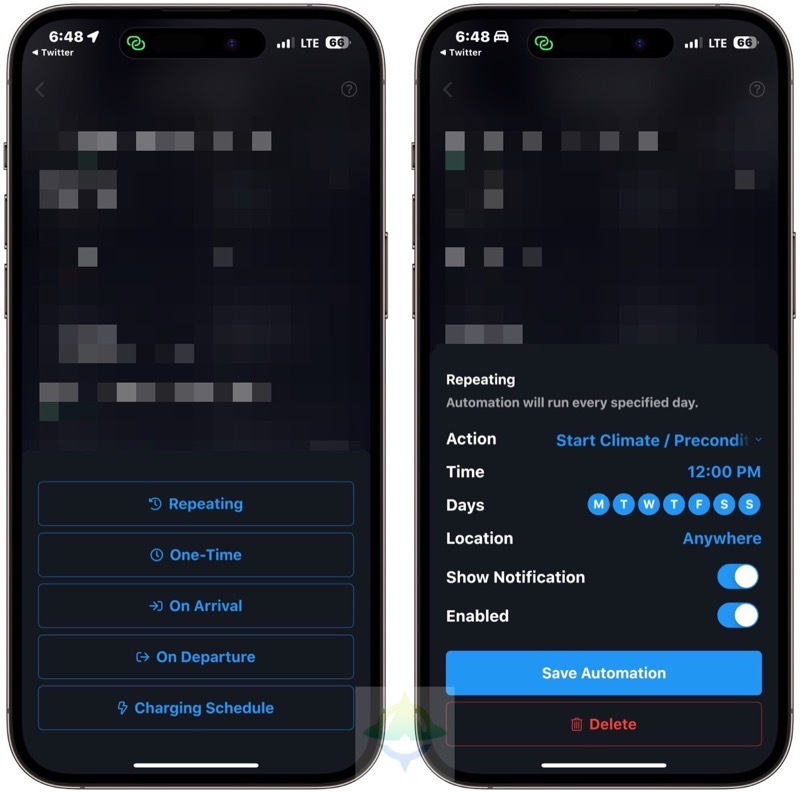
One of the best features of the Tesla mobile app is the ability to set climate preconditioning for a specific time, which is helpful to warm up and prepare the car before you go to work in the morning, for example.
But what if you have a busy schedule with kids or other activities, and also want your car’s climate to warm up or cool down based on certain days, time and location? The Tesla app doesn’t allow that.
That’s where the third-party app Tessie can help. It allows you to set up multiple automations that are either repeating, one-time, or based on your arrival and departure.
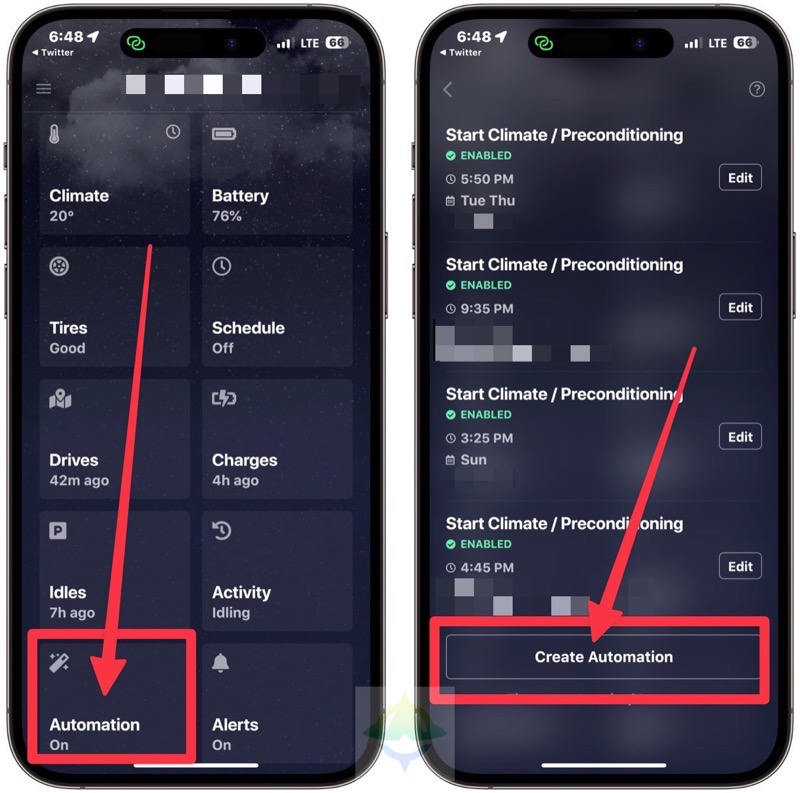
So let’s say you want your car’s climate to warm up on Monday and Wednesday evenings at 7pm, before you head to the gym. This is possible but you can also set the location as well, so it only happens if your car is at home (say you’re always at home for dinner).
Once at the gym, an automation can be created to warm up your car at 8pm when you leave, with the days and time set for it to only occur at your gym’s location. These automations remove the need for you to always set your climate if you have scheduled events and places to be.
The Tessie automations let you pick an action from the following Tesla controls:
- Close charge port
- Close sunroof
- Close windows
- Enable/Disable Bio Defense Mode
- Enable/Disable Camp Mode
- Enable/Disable Dog Mode
- Enable/Disable Sentry Mode
- Enable/Disable Valet Mode
- Flash Lights
- Honk
- Lock/unlock
- Open Front Trunk
- Open/close rear trunk
- Open/close Homelink
- Open/unlock charge port
- Remote start
- Set charge limit
- Set charging amps
- Set temperature
- Start/stop all seat heaters
- Start climate/precondition
- Start/stop defrost
- Start/stop seat heater
- Stop charging
- Stop steering wheel heater
- Vent sunfroof
- Vent windows
As you can see, the possibilities are endless in the automations you can set up based on time and days that are either repeating, one-time and based on location.
Tessie allows you to receive a notification when an automation starts and you can easily enable or disable the automations you’ve created.
A recent Tesla software update disabled some window features due to the NHTSA, but with Tessie automations, you can ensure your windows are closed or vented based on your location, time, day and more.
You can click here to download Tessie for iPhone and Android. It comes with a free 30-day trial. Afterwards, pricing starts from $4.99/month and comes with a no-questions asked money-back guarantee. The app is updated frequently and the developer is responsive. Definitely a top pick in our books.
