
Tesla Shares Model 3/Y Video Tutorials for New Owners [WATCH]
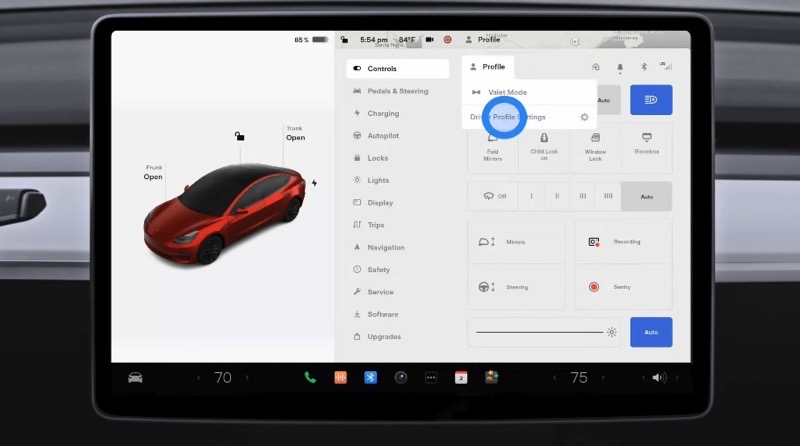
Tesla has shared new video tutorials for Model 3 and Model Y owners, covering categories such as Essentials, Charging, Physical Controls, Touchscreen, Autopilot, Software and Support.
These new video tutorials are very helpful for new Model 3 and Model Y owners driving Tesla vehicles for the first time. Tesla shows you how to set up your phone key, charge your vehicle, learn physical controls, use the touchscreen, turn on Autopilot, install software updates, and support options. These videos make it easy for new owners to learn the basics of their new Tesla vehicle.
Watch all these 7 new video tutorials below:
Essentials: Entry; Keys; Driver Profile; Shifting; Signals; High Beams; Wipers; Regen Braking

Charging: Daily Charging; Charge Port; Supercharging; Public Charging; Charging Menu

Physical Controls: Media; Voice Commands; Backup Door Release; Hazard Lights

Touchscreen: Driving Info; Map; Bottom Bar; Climate; Controls Menu and Bluetooth

Autopilot: Active Safety; Driver Assistance; TACC; Autosteer; Auto Lane Change; Calibration

Software: Connecting to Wi-Fi; Installing Software Updates; Tesla App

Support: Reboots; Roadside Assistance; Service


