
Tesla App Now Lets You View Tire Pressure, Adds ‘Manage Drivers’ Button
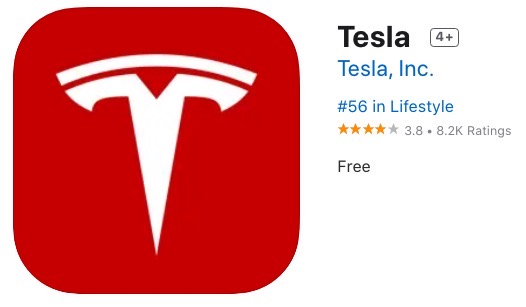
Tesla updated their mobile app today, with the iOS app version history saying you can now “View last measured tire pressures in Controls.”
Of course, the caveat is you need 2022.24 or newer to view the last measured tire pressures, as that was found in the latter update (specifically 2022.24.5).
Tesla says you can also “watch new Powerwall tutorials from the Support menu.”
Undocumented changes include the ‘Security’ menu being renamed to ‘Security & Drivers’. When you tap on this menu, an added option below shows ‘Manage Drivers’, to let you easily add or remove drivers with mobile key access. Check out our screenshot below:
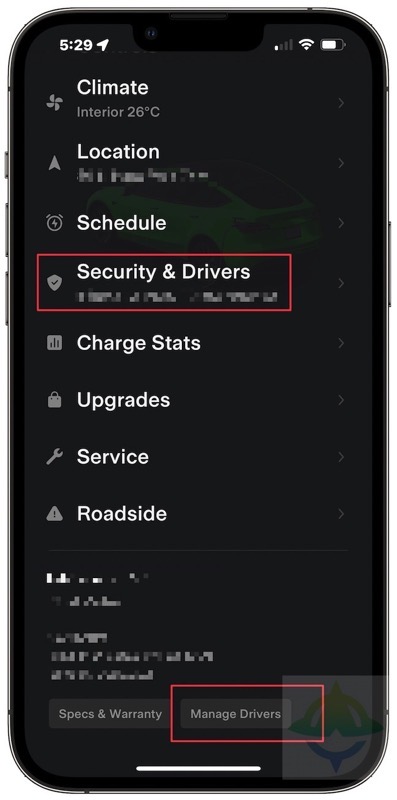
Tesla also added a second ‘Manage Drivers’ shortcut at the very bottom of the app, beside ‘Specs & Warranty’. When you tap ‘Manage Drivers’ it also takes you to the same shortcut to manage up 5 drivers for mobile key access.
As for some other new additions to the Tesla app version 4.12, there are new Powerwall assets located inside, as per @Tesla_App_iOS:
We've de-compiled 4.12.0 and here's what we've found:
– Some new assets
hardware_powerwall_plus_solar_inverter.jpg
hardware_powerwall_plus.jpg
hardware_powerwall.jpg
hardware_solar_inverter.jpg pic.twitter.com/PI4331988V— Tesla App Updates (iOS) (@Tesla_App_iOS) August 30, 2022
Click here to download the Tesla app on iOS. The Tesla Android app was also updated today.

