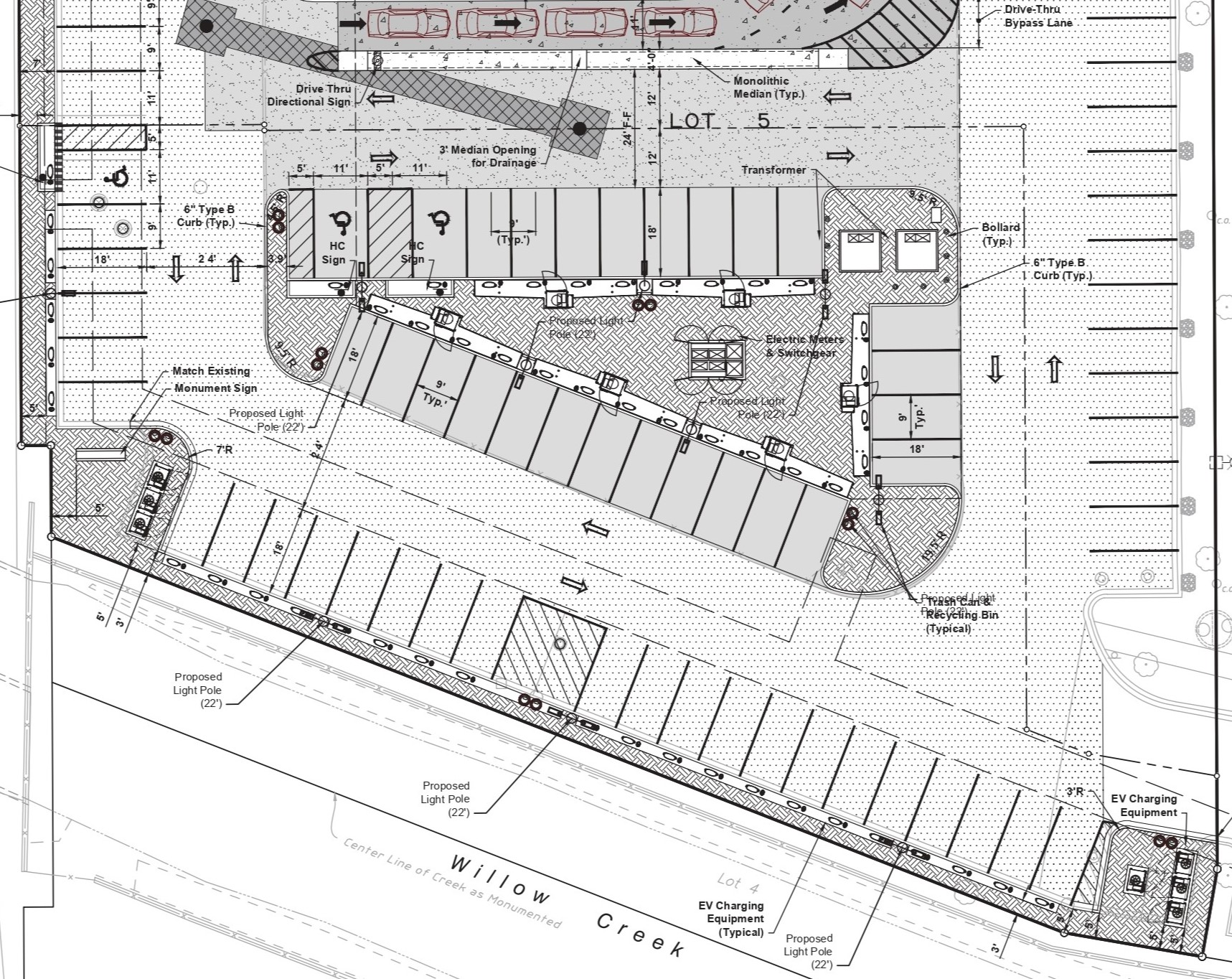Tesla Green Traffic Light Chime Not Working? You Need to Turn it On
Earlier this month, Tesla’s 2022.20 software update introduced a new feature for basic Autopilot, the version of the driver assist software that comes standard with all vehicles.
The feature known as Green Traffic Light Chime was previously only available for customers that purchased Full Self-Driving or Enhanced Autopilot, but now it’s widely available for everyone with software update 2022.20 or newer.
“A chime will play when the traffic light you are waiting for turns green. If you are waiting behind another vehicle, the chime will play once the vehicle advances unless Traffic-Aware Cruise Control or Autosteer is active. Note: This chime is only designed as a notification. It is the driver’s responsibility to observe their environment and make decisions accordingly,” describes Tesla.
Once you’ve installed a 2022.20 software update, you may expect the Green Traffic Light Chime to start working right away, when you’re waiting at a red light or behind a vehicle. But for those that can’t get Green Traffic Light Chime to work? The problem might be because you need to enable it in settings.
Yes, that’s right—Green Traffic Light Chime is not enabled by default, so you need to turn it on, which is very easy to do.
Inside your Tesla vehicle, tap the ‘car’ icon to access settings, then tap the ‘Autopilot’ menu. From here, scroll to the bottom and you’ll see a toggle to turn on ‘Green Traffic Light Chime’, as seen below in our screenshot:
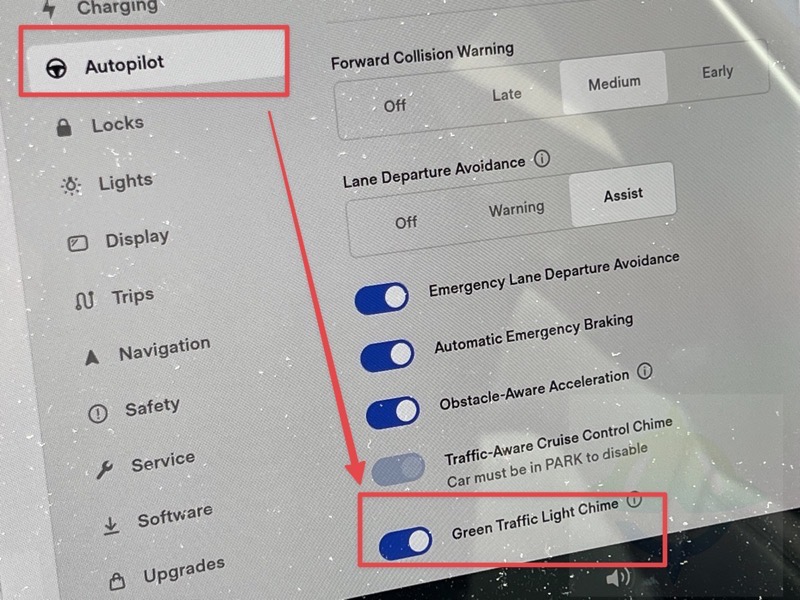
With Green Traffic Light Chime, it should help remind distracted drivers and those daydreaming behind the wheel to proceed.
Are you enjoying Green Traffic Light Chime? How often does it work for you?