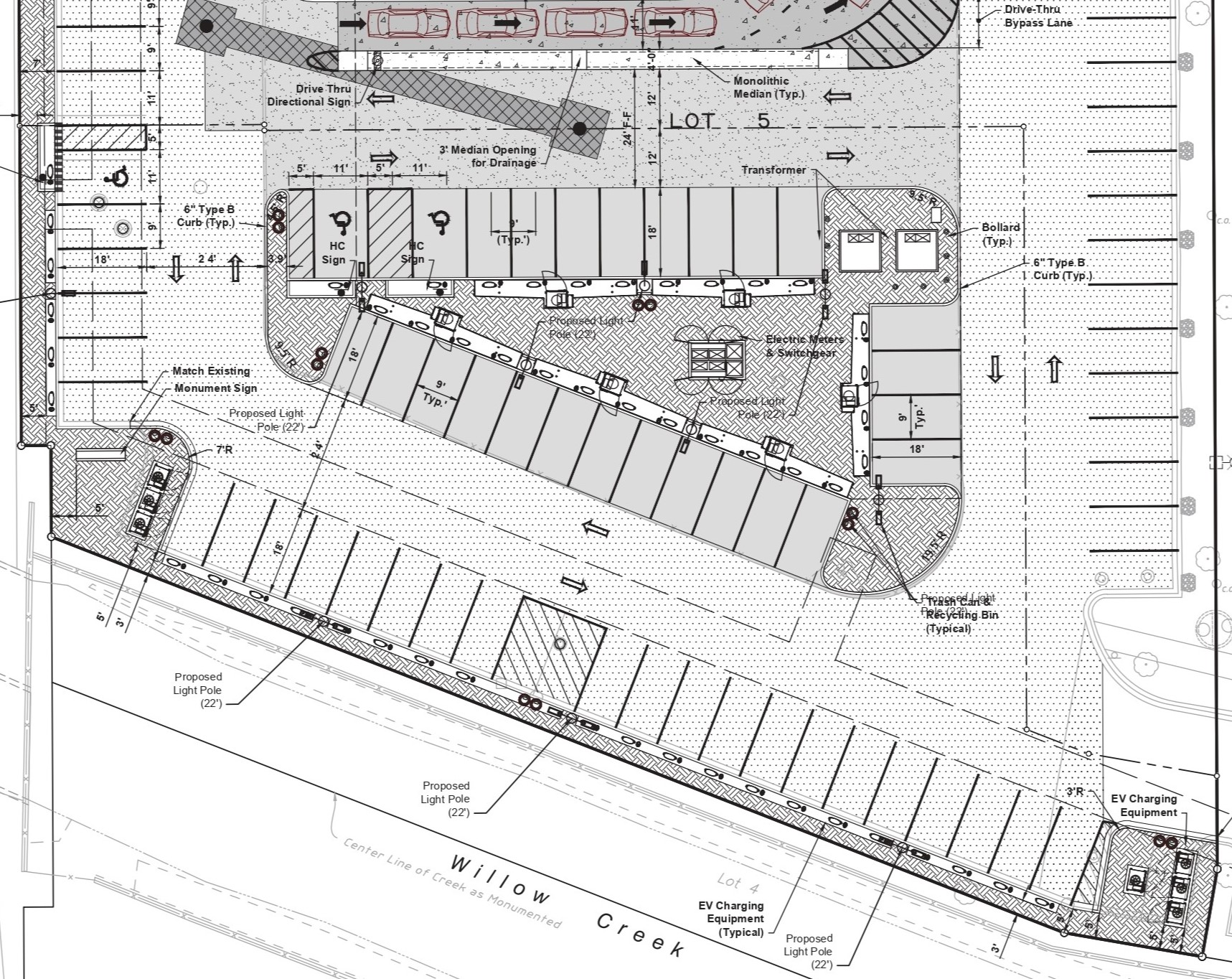Tesla Debuts ‘Send to Vehicle’ Feature for Watching Videos in China

Photo: Tesla (via @42how_)
Tesla’s app update V4.11.0 in China has added a new feature for throwing videos from your phone to your vehicle’s infotainment screen, as detailed in a post on Monday (via @42how_).
The post includes a photo from Tesla with instructions for using the “Send to Vehicle” video feature.
The feature works with multiple China-based video platforms, including Tencent Video, IYouku and IQYIY.
In the post, translated from Chinese, Tesla wrote, “One-click screen projection is simple. Chase dramas on the big screen for ‘special’ fun.” The photo continues, “Tesla app refreshed. Update to V4.11.0 to realize the large screen linkage between mobile phone, car, and machine.”

Photo: Tesla (via @42how_)
The photo also details how to use the send to vehicle media feature:
For the first step, users should open the Tesla app, go to the settings and turn on “Read clipboard at launch.”
Then, step two says to open the mobile Tencent Video, IYouku or IQIYI apps to copy the video’s link.
Finally, the third step says to open the Tesla app and click “Send to Vehicle,” to watch the media appear automatically on your car’s infotainment screen.
This is a neat feature that hopefully will expand outside of China.
Currently, a ‘send to’ feature with Google Maps on iOS and Android allows you to send navigation directions to your Tesla. It would be neat to have a YouTube app share feature to send right to your Tesla’s YouTube app.
Gaming using Steam in your Tesla is also set to debut a demo in August, according to CEO Elon Musk.