
How to Create a Tesla Custom Light Show [VIDEOS]

Tesla’s 2021 holiday software update started rolling out with firmware version 2021.44.25 (and beyond) earlier this week, bringing V11.0 of the in-car software and User Interface (UI), as well as new features and some holiday cheer.
One of those new features is ‘Light Show’, a new addition to Toybox that lets your Tesla “dance to a choreographed light show any time of the year.”
Tesla has been showcasing the new addition pretty heavily — understandable given that it is quite literally one of the company’s flashiest features to date, and also arrived just in time for Christmas. Tesla owners can even program custom Light Shows of their own into their Tesla, and the electric vehicle (EV) maker open-sourced the software you can use to do so.
The GitHub repository for the Tesla Light Show software also includes a complete guide on using it (as does the downloadable software package itself), but massive kudos to The Cybertruck Guy (@cybrtrkguy) for summarizing all of that information into bite-sized chunks in a series of tweets.
HOW TO CREATE A CUSTOM LIGHT SHOW ON TESLA:
A THREAD 🥳 pic.twitter.com/AVgeSWPtwd
— The Cybertruck Guy (@cybrtrkguy) December 24, 2021
2. Download Tesla’s project files → https://t.co/o2tOiGBtTV… pic.twitter.com/MEoFX9Xwdq
— The Cybertruck Guy (@cybrtrkguy) December 24, 2021
4. BUILD YOUR LIGHT SHOW!
Select the Sequencer tab. Build your show, or edit the template in /examples (must be unzipped). pic.twitter.com/Dgda1dBejg
— The Cybertruck Guy (@cybrtrkguy) December 24, 2021
5. Run light show from Toybox
THAT'S IT!
You can find WAY more information in the ReadMe in Tesla's GitHub Download.
HUGE Shoutout to Tesla's devs for making this happen BEFORE Christmas. I cannot give them enough credit or praise.
— The Cybertruck Guy (@cybrtrkguy) December 24, 2021
Light Show is available on Model 3, Model Y, Model S (2021+), and Model X (2021+) vehicles running software V11.0 (2021.44.25) or newer.
Do note that at the time of writing, the volume of a Light Show cannot be increased or decreased after it has already started. Fortunately, Tesla gives you a nice little reminder of your volume level before the show starts.
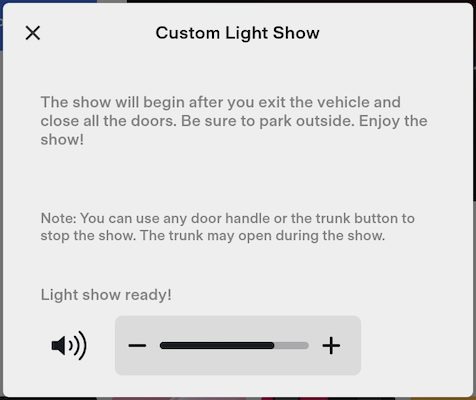
Armed with this new feature, Tesla owners can make their cars rock along to a metal cover of Carol of the Bells or wag their taillights to Baby Shark Dance.
I just published this website to have a community-driven repository of tesla light showshttps://t.co/QSWst4eS0b
— Juan Riaza (@juanriaza) December 25, 2021
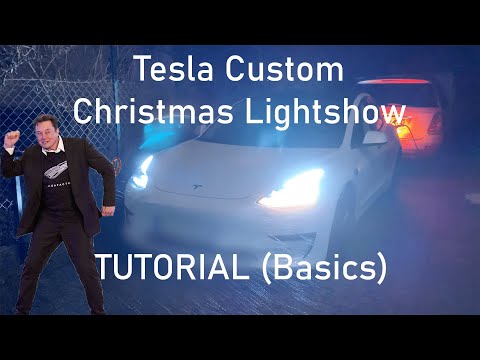

What Custom Light Shows will you be creating for your Tesla? Let us know in the comments below.

