Tutorial: How to Open and Close the Model Y Rear Trunk
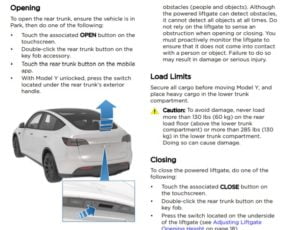
Continuing in our Tesla Model Y tutorial posts, this week we’re covering the basics of the trunk. If you’re curious to learn the starting points of starting and driving the Model Y, check out last week’s tutorial.
To get started, we advise following along with the Tesla Model Y Owner’s Manual.
On page 18, the Rear Trunk process is explained in full detail.
If you are looking to open the rear trunk, follow these steps. First, put the vehicle in park. Next, you can choose one of a few options to open the rear trunk. There’s an OPEN button located on the vehicle’s touchscreen. There’s also a rear trunk button located on the key fob. Double click it to open. You can also use the mobile app to touch the trunk button. Finally, you can press the switch on the rear trunk’s handle, provided that the Model Y is unlocked.
Closing the rear trunk follows a similar protocol, only with using the CLOSE button instead. The Tesla Model Y Owner’s Manual also provides more details and considerations to keep in mind. For example, load limits are quite important for any kind of road trip. As the manual cautions, “To avoid damage, never load more than 130 lbs (60 kg) on the rear
load floor (above the lower trunk compartment) or more than 285 lbs (130 kg) in the lower trunk compartment. Doing so can cause damage.”

