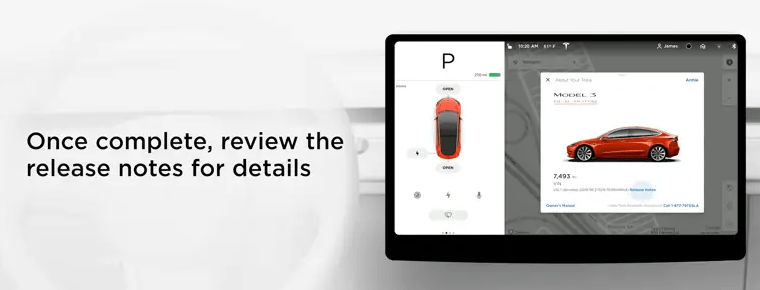2024.32.3 Release Notes: Tesla Hands-Free Frunk is Here
Tesla has started rolling out its 2024.32.3 software update and it includes new features for its newest vehicles, such as Hands-Free Frunk.
Hands-Free Frunk says you can “Open your frunk even when your hands are full. Stand still in front of your frunk with Phone Key unobstructed, listen for the chimes, and the frunk opens on its own.”
How to enable this feature? Go to your vehicle settings > Locks > Hands-Free Frunk.
Tesla says, “Ensure your phone settings allow Nearby Interactions for the Tesla app, or open the app and go to Phone Key > Upgrade. Keep people and clothing clear of moving parts.”
This feature will require an iPhone 11 or newer and Tesla app version 4.31.0 and higher. A future update will bring this to Android users.
According to Not a Tesla App, there’s also a setting to “Exclude Home when enabling Hands-Free Frunk and Trunk to disable this feature at your set home location.” That means your frunk and trunk won’t open automatically when it’s in the garage, for example.
This feature leverages Ultra Wideband which is in the iPhone 11 or higher. It also is only available for the newest Model S, Model X and Model 3 refresh, worldwide. The Model Y does not have Ultra Wideband hardware, unfortunately. It’s unclear if a retrofit will ever be available.
Tesla’s Spring Update this year introduced hands-free trunk, so it’s great to see support for a hands-free frunk. Now if only the frunk had hardware for it to automatically close, like the trunk.