
Tesla Now Supports Apple’s Siri Shortcuts to Control Your Car
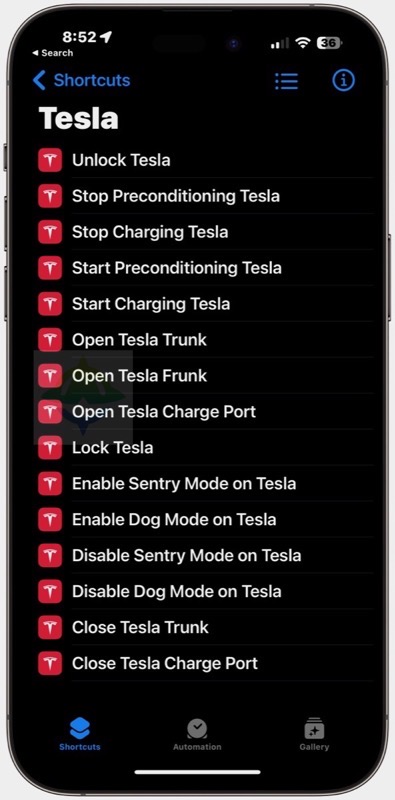
Tesla has rolled out a new update, 4.24.0, for its iOS app, introducing integration with Apple’s Shortcuts app. This enhancement allows Tesla owners to execute various vehicle commands simply by asking Siri on their iPhone or Apple Watch.
The supported shortcuts for Tesla vehicles now include:
- Unlocking and locking the Tesla
- Starting and stopping preconditioning
- Starting and stopping charging
- Opening and closing the trunk, frunk, and charge port
- Enabling and disabling both Sentry Mode and Dog Mode
For those unfamiliar with the concept, Shortcuts provide a streamlined method to execute tasks with apps, either with a single tap or through a voice command to Siri. These Shortcuts can automate a plethora of actions, and now that Tesla has added support for the latter, this will make it even more convenient for owners with an iPhone.
Siri’s functionality extends to suggesting Shortcuts based on individual user behavior, encompassing app usage, browsing habits, email, and messaging history. These suggestions aim to offer simple and practical shortcuts that users can activate with a quick tap.
Furthermore, the Shortcuts app allows users to add both ready-made and custom Shortcuts to their devices. This app empowers users to amalgamate multiple steps across various apps, crafting potent task automations.
With this update, Tesla continues to enhance the user experience, making vehicle control even more seamless and integrated into the Apple ecosystem.
Previously, paid third-party iOS apps such as Tessie or Watch App for Tesla let you leverage Siri Shortcuts, but now the native Tesla app supports the latter for free.

