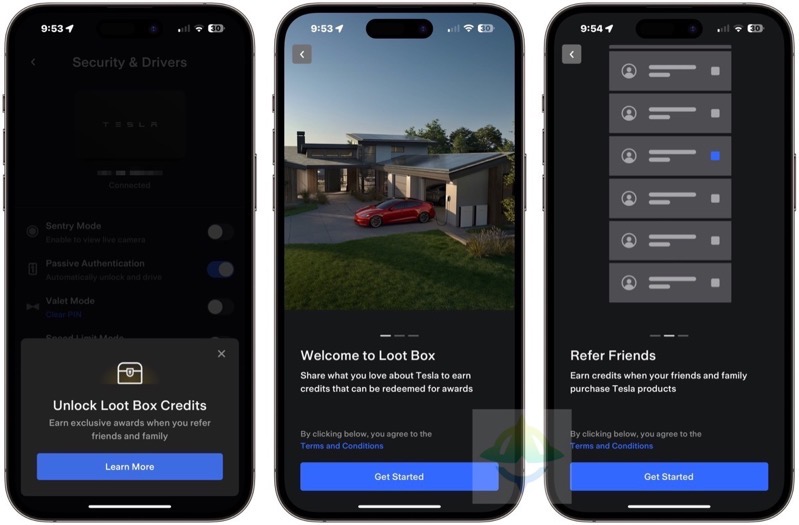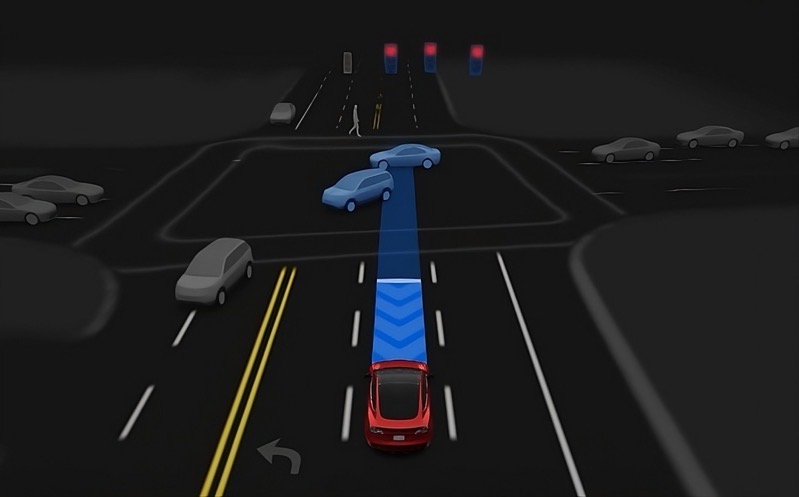
Tesla’s Automatic Emergency Braking Now Reacts When You Get Cut Off

Tesla’s software update 2023.7.10, which includes Full Self-Driving (FSD) 11.4.2 reportedly comes bundled with several undocumented features. The news comes via hacker @greentheonly, widely known as ‘Green’, who has built a reputation for uncovering hidden enhancements in Tesla updates.
Green reported that despite the FSD beta 11.4.2 release notes showing no changes from the .1 version, a closer look reveals significant upgrades underneath. Among the undisclosed changes are the introduction of autowiper version 4, featuring an option to disable the “deep rain” mode, and Automatic Emergency Braking (AEB) for cut-in traffic. Green claims that there are many other undisclosed features, thereby shedding new light on the Tesla update.
So despite 11.4.2 release notes not changing from .1, the differences underneath are substantial
There's now autowiper v4 with ability to disable "deep rain" (I guess that did not pan out all that well)
There's AEB for cut-in traffic (server side toggle)
And a bunch of more stuff— green (@greentheonly) May 27, 2023
Also, green points out that Full Self-Driving (FSD) beta suspension intervals were also reduced from two weeks to one week. This means when you are using FSD beta and you’re driving badly and ‘strike out’, suspension from the program is now just one week instead of two.
For example, Tesla’s Model Y uses AEB to gauge the distance from detected objects, according to the vehicle’s manual. When a collision seems imminent, AEB is designed to apply the brakes, thereby reducing the vehicle’s speed and, consequently, the severity of the impact. The speed reduction depends on several factors, such as driving speed and environmental conditions. Automatic Emergency Braking operates when driving between approximately 3 mph (5 km/h) and 124 mph (200 km/h).
When AEB applies the brakes, drivers will notice a visual warning on the touchscreen and hear a chime, as well as possibly an abrupt downward movement of the brake pedal. This action also activates the brake lights, alerting other road users that the vehicle is decelerating.
However, AEB will not engage or will stop applying the brakes under certain conditions. These include sharp steering wheel turns, pressing and releasing the brake pedal, hard acceleration, or when the detected object is no longer in the vehicle’s path.
It is strongly recommended to keep the Automatic Emergency Braking feature enabled. Even if you choose to disable AEB, your vehicle may still apply the brakes after detecting an initial collision to reduce further impact.
Tesla emphasizes that AEB is designed to reduce the severity of an impact rather than avoid a collision. Several factors can affect the performance of AEB, causing either no braking or inappropriate or untimely braking. As such, it is the driver’s responsibility to drive safely and remain in control of the vehicle at all times.
It is essential to remember that Automatic Emergency Braking is designed to lessen the impact of frontal and reverse collisions. It is not a substitute for maintaining a safe traveling distance between vehicles. In the event of automatic braking, the brake pedal moves downward abruptly. It is crucial to ensure that the brake pedal can move freely and is not impeded by any materials, says Tesla.
So essentially, when someone cuts you off in traffic now, your Tesla will detect it and apply AEB. Talk about Teslas definitely getting better over time with software updates, right?
With Green’s latest revelation, Tesla’s 2023.11.4.2 software update promises a wealth of unexplored features, further enhancing Tesla drivers’ experience and solidifying Tesla’s position as a leader in automobile innovation.