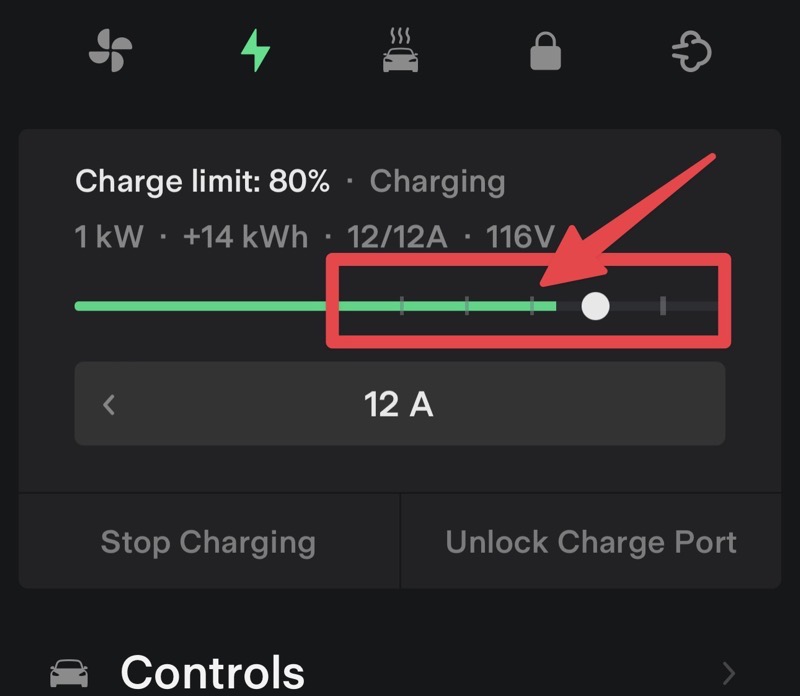Tesla updated its mobile app this week to add some tweaks to make it easier to set charging limits for your vehicle.
The Tesla iPhone app, as shown below, now has points along the charging slider for rates of 50%, 60%, 70%, 80% and 90%.
When move the slide across these charging points, it easily ‘sticks’ to adjust and there’s also haptic feedback if your smartphone supports it when you land on a specific charging percentage.
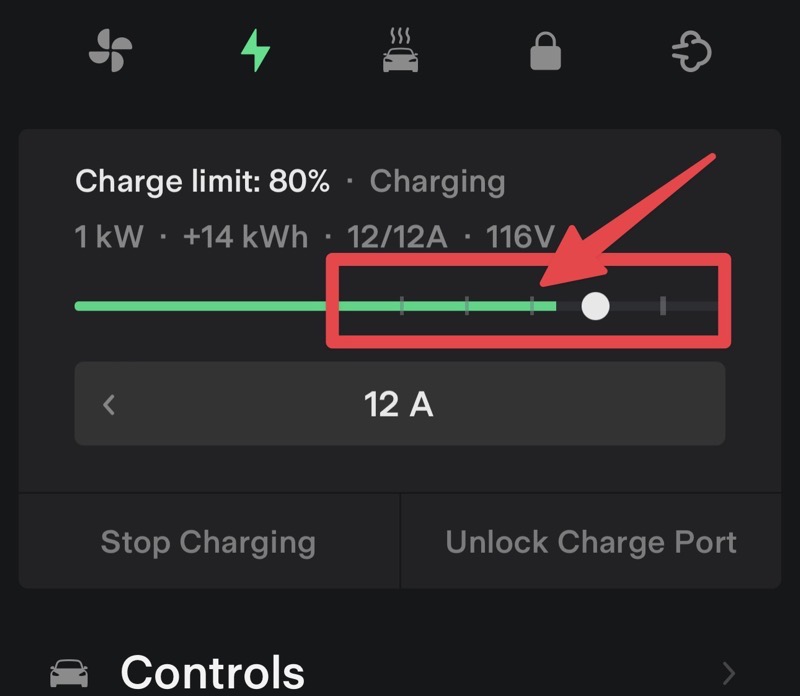
When it comes to charging behavior, Tesla recommends your ‘Daily’ range to be up to roughly 90%. We keep our daily charge set at 80%. Tesla says charging up to 100% is best saved for longer road trips.
Owners with Lithium Iron Phosphate (LFP) batteries such as Model 3 Standard Range can charge to 100% daily, at least once per week says Tesla. You can check if your Model 3 has an LFP battery by going to Controls > Software > Additional Vehicle Information in your car.
“We recommend plugging in as often as possible,” says Tesla, as your vehicle will always use a tiny bit of battery even when idle.
Other articles in the category: News
Tesla Still Planning Apple CarPlay Support With New Windowed Mode Interface
Tesla is continuing its efforts to bring Apple CarPlay to its vehicles, according to Bloomberg’s Mark Gurman in his latest Sunday PowerOn newsletter. While initial plans suggested a launch by the end of last year, technical conflicts and slow software updates have pushed the timeline back. Sources familiar with the project say Tesla originally pivoted […]

Musk Wants xAI to Build AI Satellite Factories on the Moon
Elon Musk’s ambitions for artificial intelligence just left Earth’s orbit. During a recent all-hands meeting at xAI, Musk told employees the company ultimately needs to build an AI satellite factory on the Moon — complete with a giant “mass driver” to launch satellites into deep space. According to The New York Times, Musk said plainly, […]

Tesla Embraces WeChat: New One-Tap Navigation Hits China
Tesla is further localizing its in-car software experience in China through a new partnership with Tencent. According to Reuters, Tencent Cloud has teamed up with Tesla to roll out WeChat-linked in-car features, including instant transfer of WeChat location data and smart service suggestions based on a driver’s destination. The upgrade will arrive via an over-the-air […]