
How to Add a Driver to the Tesla App and Share Your Car Key
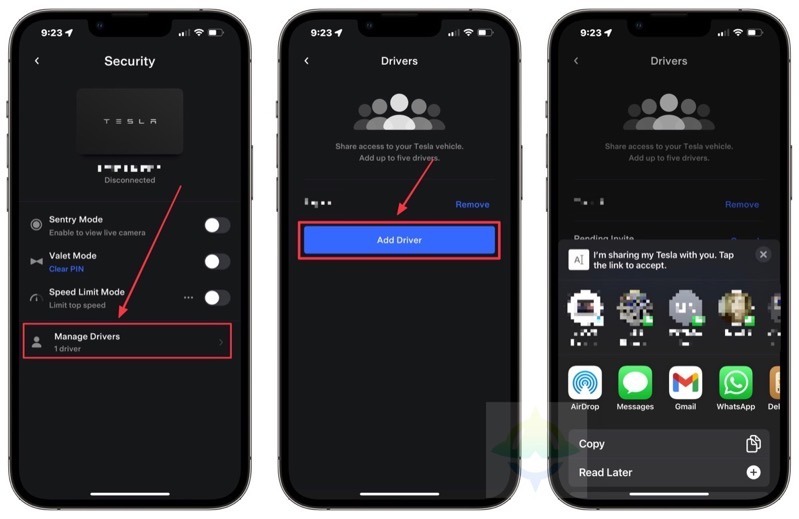
Tesla lets owners add a friend or family member access to their mobile app via the web, but the company has enabled the feature in its mobile app, though an over-the-air update (via Reddit).
When you launch the Tesla app, under the Security menu, the new option ‘Manage Drivers’ now shows up. Once you tap this, you can see existing drivers that have access to your Tesla, plus also an option to ‘Add Driver’ right inside.
When you tap ‘Add Driver’, a special link is generated, which lets you immediately share it with someone or an app. If you’re using an iPhone, the iOS Share sheet pops up, suggesting friends, family and apps to send the URL to.
“I’m sharing my Tesla with you. Tap the link to accept,” reads the message.
Once your friends tap the link, they’ll have access to your Tesla. It’s a similar process to adding drivers to access your Tesla, but instead of relying on the web, you can conveniently set it up within the Tesla mobile app.
“If the person you are adding does not have a Tesla account, a welcome email is sent to their registered email address. Once the account is created, they can access your [Tesla] from the mobile app, viewing information and controlling the vehicle remotely,” explains Tesla support document on the Add Driver feature.
The mobile app also lets you revoke driver access to your Tesla as well. Just tap ‘remove’ next to their name and they will be deleted.
Tesla lets you add up to five drivers to share access to your Tesla vehicle.

