
Tutorial – Using Tesla Model Y Park Assist
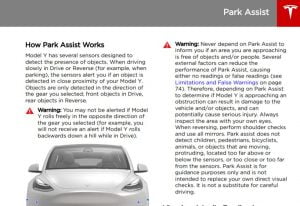
Tesla’s newest vehicle offers some unique design features for driver accessibility and ease. In this week’s installment of our tutorial series we’ll take a look at using Park Assist in the Tesla Model Y. Follow along on page 71 of the Tesla Model Y Owner’s Manual here.
As the manual states, “Model Y has several sensors designed to detect the presence of objects. When driving slowly in Drive or Reverse (for example, when parking), the sensors alert you if an object is detected in close proximity of your Model Y.”
To that end, once you’re driving less than 5 mph (8km/h) you are able to access Park Assist mode.
- Once below 5 mph, use the vehicle’s touchscreen to access Park Assist views on the vehicle’s cameras.
- Parking in reverse, Park Assist Mode then displays visual feedback in real-time.
- For parallel parking, touch the button in the upper left corner of the Camera app.
Park Assist uses several audio cues that you can adjust to your liking. By default, an audible chime sounds anytime your vehicle is approaching a nearby object. However, you can control these settings using the vehicle’s software. It’s important to note that if one of the vehicle’s sensors is unable to provide feedback, it will issue a visual warning on the touchscreen. Make sure you’re keeping your vehicle’s sensors clean and free of dirt and grime.

