
Tutorial – How to Adjust the Mirrors in Tesla Model Y
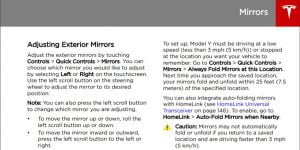
In this week’s tutorial we will continue our exploration of the Tesla Model Y. Follow along on page 54 of the Tesla Model Y Owner’s Manual. Here’s how to adjust the mirrors in the newest electric vehicle from Tesla Inc.
To adjust the vehicle’s exterior mirrors:
- Navigate to the vehicle’s touchscreen
- Touch Controls > Quick Controls > Mirrors
- Select either Left or Right on the touchscreen
- Use the steering wheel’s left button to adjust mirrors
- To change which mirror you’re adjusting, simply press the left button on the wheel
To adjust the outer mirrors to fold inwards in tight spaces
- Navigate to Controls on the touchscreen
- Select Quick Controls > Fold
Folded side mirrors will return to their original positions once the Model Y reaches a speed of 50 km/h or 31 mph. You can also select Fold again to unfold the mirrors manually.
The Model Y has a mode that allows for autofolding mirrors depending on the vehicle’s location. However, you must first enable the feature.
To enable Auto-Fold Mirrors Based on Location
- The vehicle must be moving no faster than 5 km/h or 3 mph, or in the stopped position.
- On the touchscreen, go to Controls.
- Select Quick Controls > Mirrors > Always Fold at This Location
The owner’s manual also highlights additional steps for operating the vehicle’s vanity mirrors and rear view mirror.

